How to project the screen of Glory Play6T
All the functions of the Glory series mobile phone have been recognized by everyone since its launch, but many of the functions of the phone do not know how to operate. In April this year, the Glory series launched a new Glory Play6T model. Here's a brief introduction to how this Glory Play6T should enable the projection function, so that you can easily enjoy the big screen life.

Glory Play6T projection tutorial
1. Click [More Connections] in the mobile phone settings menu.

2. Click the [Mobile screen projection] option.

3. Click the name of Glory Smart Screen in the list of projectable devices.
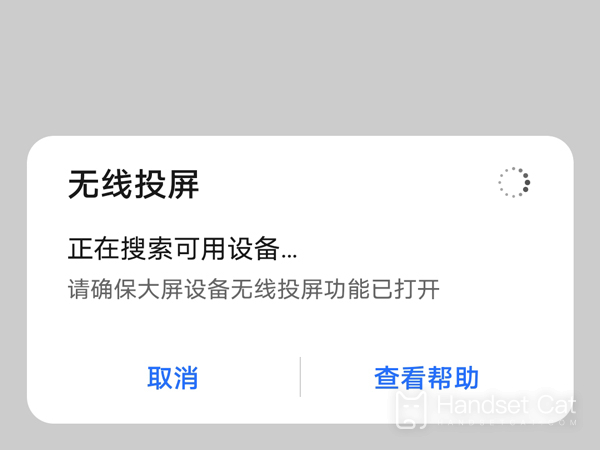
After reading the article, I believe you also know how to open it. Is it convenient to launch the Glory Play6T? Xiao Bian thinks that it is very convenient to operate, not too cumbersome, and can let you enjoy the movie chase experience like a cinema at any time on the rest day.













