How to close the app resource library for iPhone14plus
The iPhone 14 plus is an upgraded version of the standard version of the iPhone 14 launched by Apple in the fall. The basic parameters are similar to those of the iPhone 14, but the screen is larger. In the iPhone 14 plus, many small partners found that the apps they downloaded would be merged into the app repository, which made them very troublesome. How does the iPhone 14 plus close the app repository? Come and see with Xiao Bian!

How can I close the app resource library for iPhone14plus? IPhone 14plus Close App Resource Library Tutorial:
Apple 14 cannot close the app repository. If you do not want to add apps to the repository, you can choose to save the downloaded apps to the desktop. The specific setting method is as follows:
1. Click [Home Screen] in the mobile phone setting menu.

2. Select Add the newly downloaded app to the main screen.
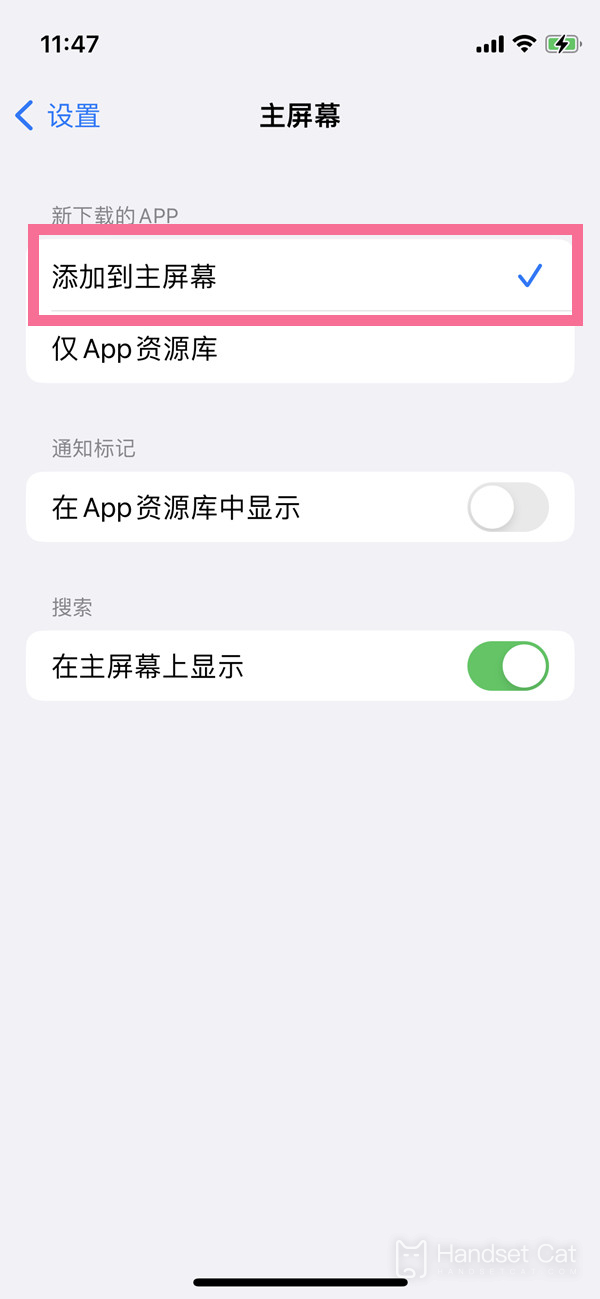
How can I close the app repository for iPhone 14 plus? In fact, it can't be closed, but iPhone 14 plus owners can change their methods. Although they can't close the app repository, they can add new downloaded apps to the home screen! And the method is also very simple. It only takes two short steps to complete it!













