How to close the app resource library for iPhone14pro
Although the overall sales volume of the iPhone 14 did not meet Apple's expectations, the iPhone 14 pro still sold very well. Some iPhone 14 pro owners and friends bought iPhones for the first time. They found that there was an app resource library on the iPhone 14 pro, and no matter what software they downloaded, it would be put into it, which made them very distressed. Today, I brought the iPhone 14 Pro to close the app resource library tutorial. I hope it can help you!

How can I close the app resource library for iPhone14pro? IPhone 14 Pro Close App Resource Library Tutorial:
Apple 14 cannot close the app repository. If you do not want to add apps to the repository, you can choose to save the downloaded apps to the desktop. The specific setting method is as follows:
1. Click [Home Screen] in the mobile phone setting menu.

2. Select Add the newly downloaded app to the main screen.
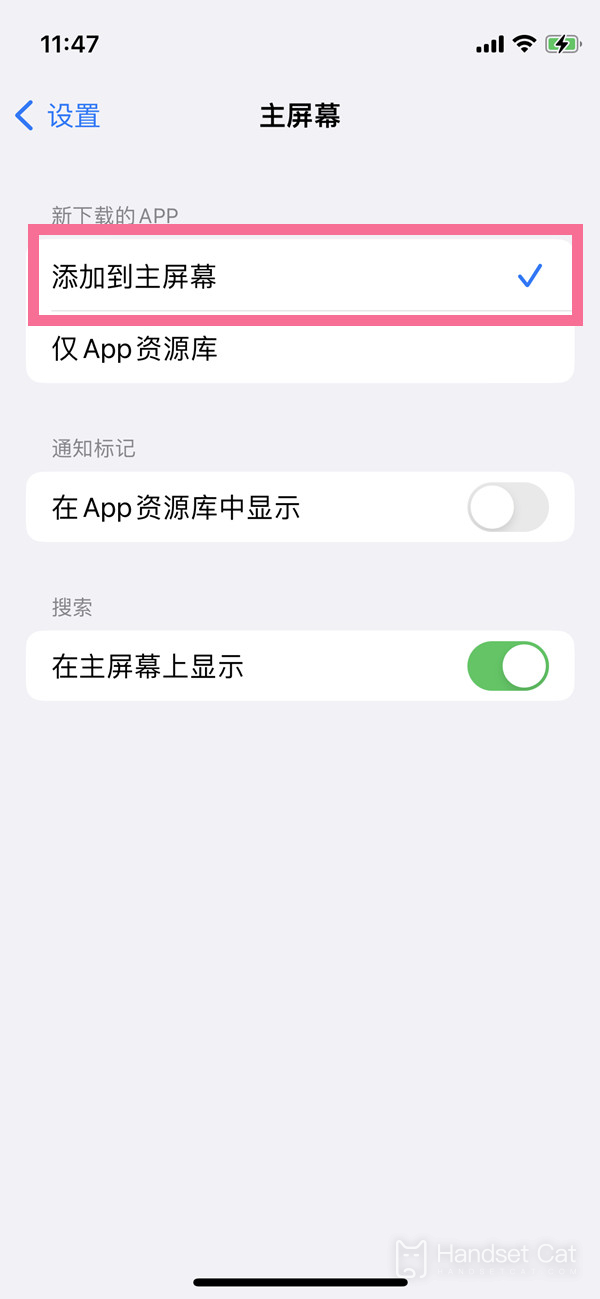
There is no way for iPhone 14pro to close the app repository, so we can only find a replacement. That is, directly add the downloaded app to the home screen, which can reduce the sense of existence of the app repository. If you think this article brought to you by Xiaobian can help you, you might as well collect the mobile cat website, and more useful content will be displayed in front of you in the future!













