Vivo X90 Pro+Icon Size Change Method
Due to the high quality and high configuration of the vivo X80 series, it has captured the hearts of many small partners recently, so everyone has paid much attention to the upgraded vivo X90 series. It happens that many small partners want to change their mobile phones recently, so they are asking questions about the vivo X90 Pro+, because they will inevitably have some problems in the use process, such as how to change the icon size of the vivo X90 Pro+?

vivo X90 Pro+icon size setting method
1. Open the settings, click the desktop, lock screen and wallpaper.

2. Enter Desktop Settings and click the icon Rounding and Size.
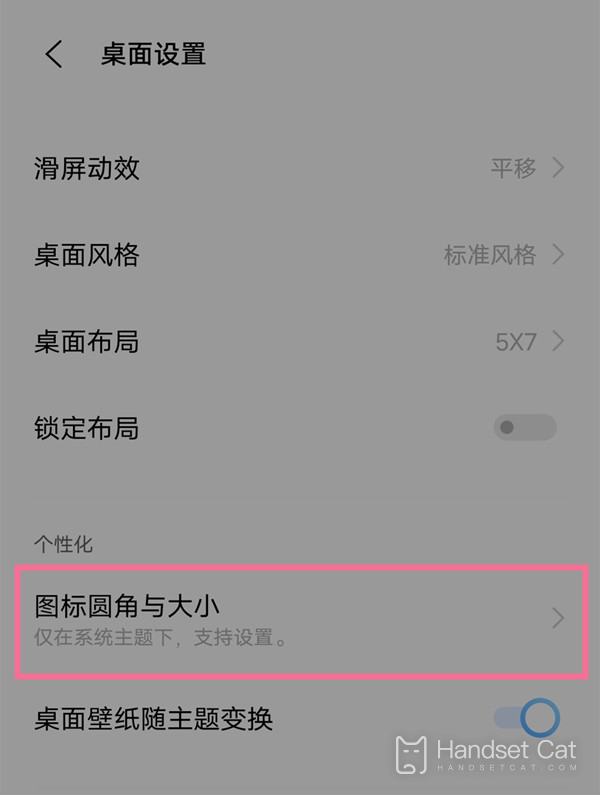
3. Slide left and right to set the icon style and size.

This is the way to change the size of the vivo X90 Pro+icon. If you are a Vivo user, you should be familiar with it. This step is the same as the operation method of the previous model, so you can set it according to your own needs after you get the phone.













