Vivo X90 Pro+24 hour setting method
The display of mobile phone time is actually a detail that reflects the different habits of everyone. Whether it is 24-hour or 12 hour, it can be done according to your habits. Now, it should be 24 hours for many partners. It seems convenient at a glance. So when you buy a new mobile phone, you will directly change it to 24-hour. How do you set the 24-hour system for vivo X90 Pro+?

vivo X90 Pro+24 hour system setting method
1. Find [System Management] in the mobile phone settings menu.

2. Select Date and Time.

3. The right button of 24-hour format will be used to open it.
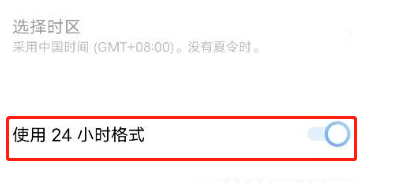
This is how the vivo X90 Pro+24 hour system is set. Xiaobian also thinks that the 24-hour system is comfortable to watch. The time is clear at a glance. It is safe and convenient when you need to watch the time frequently. You can set it according to your own needs.













