How can vivo X Fold customize mobile phone ringtones with QQ music
Many children have changed their mobile phones recently, and their preferences for mobile phones are also different. Some like curved screens, some like straight screens, and some like large folding screens. So many children pay attention to vivo X Fold, and many children use vivo mobile phones for the first time. They have many unclear details about the operation of mobile phones, such as the setting of ring tones, So how should vivo X Fold customize the ringing tone of the mobile phone with QQ music?

How can vivo X Fold customize mobile phone ringtones with QQ music
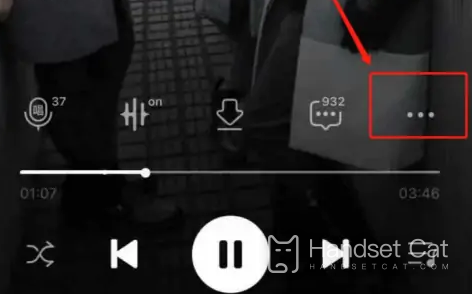
1. Open QQ Music
2. Find your favorite song and enter the play page

3. Click "..." at the bottom right of the play page
4. Click Set as Ringing Tone on the page
5. Capture your favorite ringtone clips
6. Click Finish in the upper right corner

7. Wait for downloading after completing the ring tone capture
8. Click to set the ring tone
Note: QQ music can only set the ring tone of SIM1; Setting ringtones with QQ music does not work when SIM 2 is plugged in.
The above is about how vivo X Fold uses QQ music to customize mobile phone ringtones. You can select music directly from QQ music according to your own preferences, and then capture your favorite clips, and set them according to the above introduction.













