Vivo S15 How to customize mobile phone ringtones with QQ music
Vivo launched its latest S-series mobile phone, Vivo S15, in May 2022. This mobile phone has attracted many users since its launch. After all, people now think that the cost-effective mobile phone is yyds. I believe many partners have chosen to buy this phone, but there are many questions about its use, such as the setting of ring tones, Now let's let the editor introduce how vivo S15 can use QQ music to customize mobile phone ringtones.

How to customize mobile phone ringtones with QQ music for vivo S15
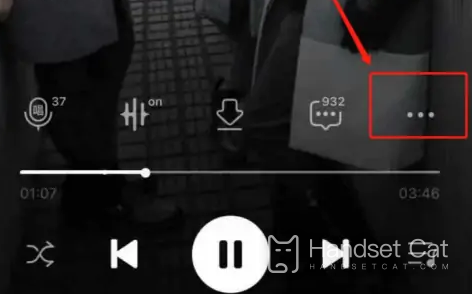
1. Open QQ Music
2. Find your favorite song and enter the play page

3. Click "..." at the bottom right of the play page
4. Click Set as Ringing Tone on the page
5. Capture your favorite ringtone clips
6. Click Finish in the upper right corner

7. Wait for downloading after completing the ring tone capture
8. Click to set the ring tone
Note: QQ music can only set the ring tone of SIM1; Setting ringtones with QQ music does not work when SIM 2 is plugged in.
How to view memory usage in vivo S15
Storage memory
1. Open the [Settings] option of the phone
2. Select [Operation and storage space]
3. You can view the usage of mobile phone memory under [Mobile phone storage]
The above is a tutorial on how to customize mobile phone ringtones with QQ music for vivo S15. The freedom of choice is much higher. You can intercept any music you like. It is very convenient to set up. You can try it according to the above introduction.













