How can vivo S15 Pro customize mobile phone ringtones with QQ music
Vivo S15 Pro has been welcomed by many young friends, and has also welcomed many new users recently. There are still some questions about the use of mobile phones, which are also questions of many waiting young friends. It is about personalized settings. Everyone now needs to show their personality. Mobile ringtones are a good way. How can Vivo S15 Pro customize mobile ringtones with QQ music?

How can vivo S15 Pro customize mobile phone ringtones with QQ music
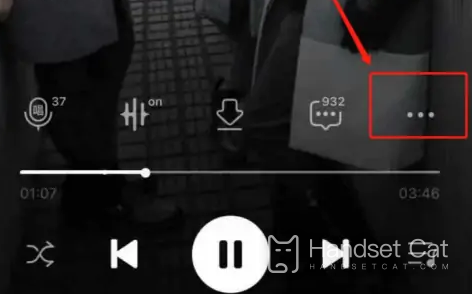
1. Open QQ Music
2. Find your favorite song and enter the play page

3. Click "..." at the bottom right of the play page
4. Click Set as Ringing Tone on the page
5. Capture your favorite ringtone clips
6. Click Finish in the upper right corner

7. Wait for downloading after completing the ring tone capture
8. Click to set the ring tone
Note: QQ music can only set the ring tone of SIM1; Setting ringtones with QQ music does not work when SIM 2 is plugged in.
Does vivo S15 Pro support fingerprint identification and unlocking
Supported
vivo S15 Pro unlocking method:
Screen fingerprint identification unlocking, facial identification unlocking
The way Vivo S15 Pro uses QQ music to customize mobile phone ringtones is like this. You can rest assured that the related operations are very simple. If you have favorite songs and QQ music also has a sound source, you can directly set it. Hurry up to set a new ringtone.













