How to customize mobile phone ringtones with QQ music for vivo X80
The vivo X80 was launched on April 25, 2022. This phone has an excellent processor, and the Vivo camera has not disappointed everyone. The partners who are interested in this model have also started early, but they also encounter many questions when using it. For example, how can the vivo X80 customize its ringtone with QQ music? Let's have a look at the specific price.

How to customize mobile phone ringtones with QQ music for vivo X80
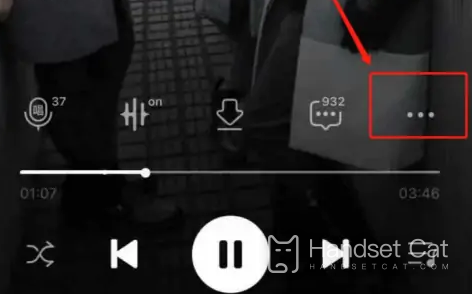
1. Open QQ Music
2. Find your favorite song and enter the play page

3. Click "..." at the bottom right of the play page
4. Click Set as Ringing Tone on the page
5. Capture your favorite ringtone clips
6. Click Finish in the upper right corner

7. Wait for downloading after completing the ring tone capture
8. Click to set the ring tone
Note: QQ music can only set the ring tone of SIM1; Setting ringtones with QQ music does not work when SIM 2 is plugged in.
vivo X80 Processor Chip Introduction
Tianji 9000 flagship chip
Vivo X80 is equipped with Tianji 9000 5G mobile platform
Tianji 9000 is not only the first Tianji chip based on TSMC's 4nm manufacturing process, but also the chip with the strongest comprehensive performance on the current Tianji platform
The CPU of Tianji 9000 is designed with 8 cores
They are respectively composed of one 3.05GHz Arm Cortex-X2 super core, three 2.85GHz Arm Cortex-A710 mid core and four 1.8GHz Arm Cortex-A510 energy efficient small cores, and are equipped with a PC level 14MB large capacity cache.
The ten core Mali-G710 has 30% higher performance and 35% lower power consumption than the previous generation Mali-G78.
This is how the vivo X80 uses QQ music to customize the ringing tone of your mobile phone. You can operate according to the above introduction. If you don't like some of the ringing tones that come with your mobile phone, you can choose the music type you like to set. You will feel better when you answer the phone.













