How to adjust the iPhone 14 to normal color
The iPhone 14 page can be adjusted to a different color filter according to the preferences of the phone owner friends. Most phone owners will still adjust their phone screens to eye protection mode. The whole screen looks a bit yellow. But if you don't want this type of mode, how do you change back to the normal color? Let's watch the iPhone 14's normal color tutorial with the editor! Say goodbye to your yellow color!

How to adjust the iPhone 14 to normal color? IPhone 14 to normal color tutorial:
1. Click [Auxiliary Functions] in the mobile phone setting menu.

2. Click the [Display and Text Size] option.

3. Click [Color Filter] and close it.
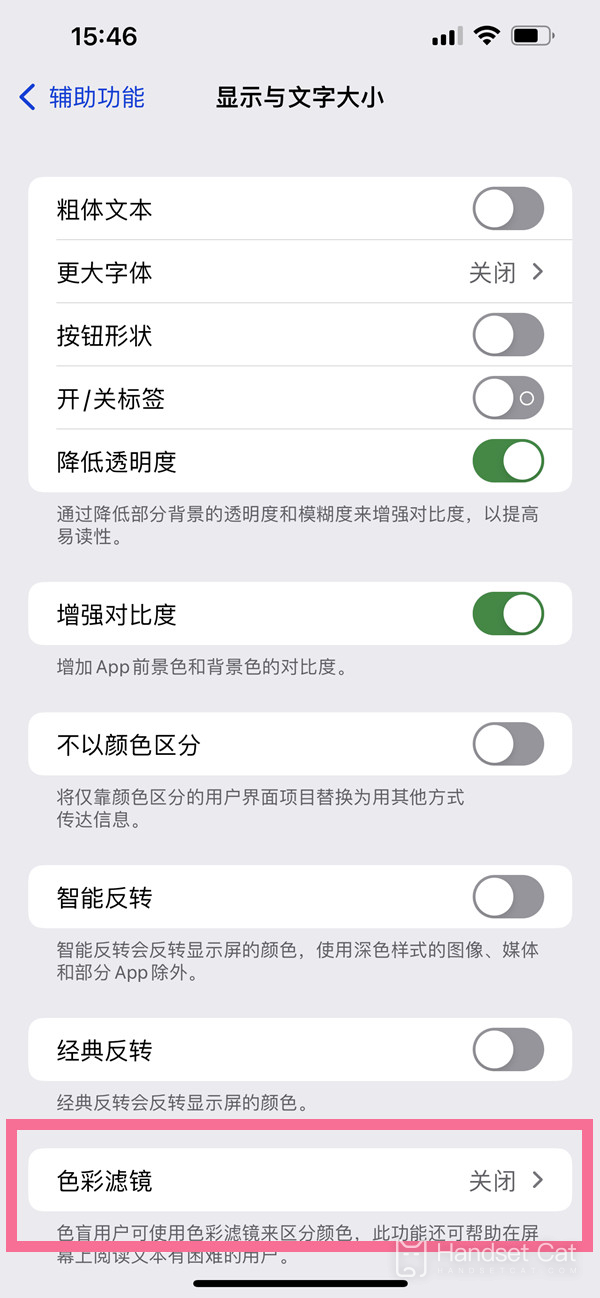
Good eye protection mode is good, but some iPhone 14 owners are really hard to get used to it. If you change back first, you just need to find the display and text size in the auxiliary function, and then turn off the filter! Of course, there are other methods besides the above ones. I will tell you next time!













