Vivo X90 Pro+key vibration closing method
Nowadays, mobile phones like to do things that are unique to their own brands, but it is not uncommon for you to do the same thing as me, so that many children do not know that their mobile phones have these functions, such as the key vibration function that comes with their mobile phone keyboards. Many children said they are not used to this function and want to turn it off, but they have never known how to deal with it, What is the closing method of vivo X90 Pro+key vibration?

vivo X90 Pro+key vibration closing method

1. Open phone settings
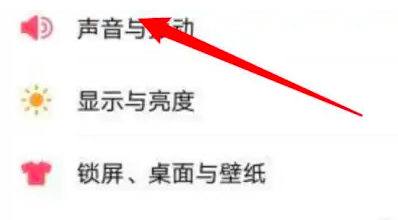
2. Click the Sound and Vibration option at the bottom of the page
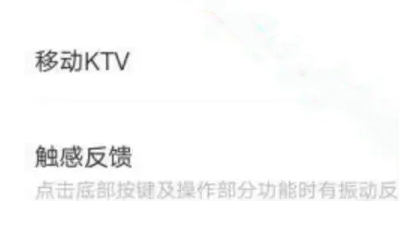
3. Enter the page, click to close the touch feedback switch below
The above is the introduction of the Vivo X90 Pro+key vibration closing method. Although the key vibration is a method to remind everyone of the typing progress, everyone's preferences are different, and there must be some friends who do not need this function. Then you can close it according to the above introduction.













