HONOR 50 Pro Memory Usage Query Tutorial
Memory space is a very important information in smart phones. It not only determines the upper limit of the user's stored data, but also has a certain impact on daily use. Therefore, users not only need to select carefully when buying, but also often check the proportion and clean up when using it. How to query the memory usage on HONOR 50 Pro?

RongHow can I view the memory usage of the Yao 50 Pro? Where does HONOR 50 Pro occupy its memoryLook
1. Open the system and update buttons in the setting interface.

2. Click Developer Options to proceed to the next step.

3. Click the memory button to proceed to the next step.

4. The memory usage is shown.
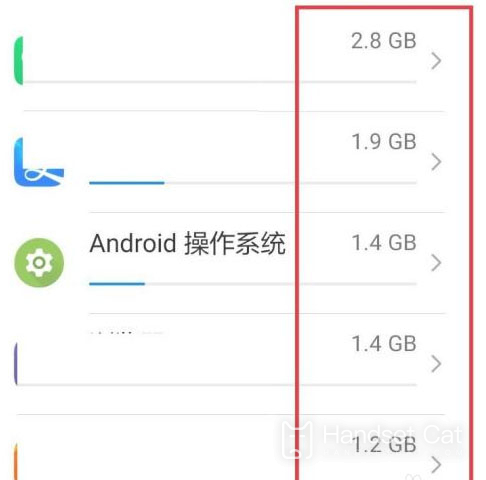
How about checking the memory ratio on HONOR 50 Pro? In this way, users can know which applications occupy the main memory in a timely manner, and the system also marks those cleanable APPs and data to facilitate subsequent cleaning.













