How to adjust iPhone14plus to normal color
The screen of iPhone 14 plus can use many filters, among which the most commonly used is eye protection filter. There are yellow eye protection mode and green eye protection mode, but some owners may not be used to it. If you want to change back to the original appearance, you need a small editor to help you! How can I get the iPhone 14 plus back to its normal color? This question needs to be marked with a question mark. You can only know it after reading the following content with the editor.

How to adjust the iPhone 14plus to normal color? IPhone 14plus to normal color tutorial:
1. Click [Auxiliary Functions] in the mobile phone setting menu.

2. Click the [Display and Text Size] option.

3. Click [Color Filter] and close it.
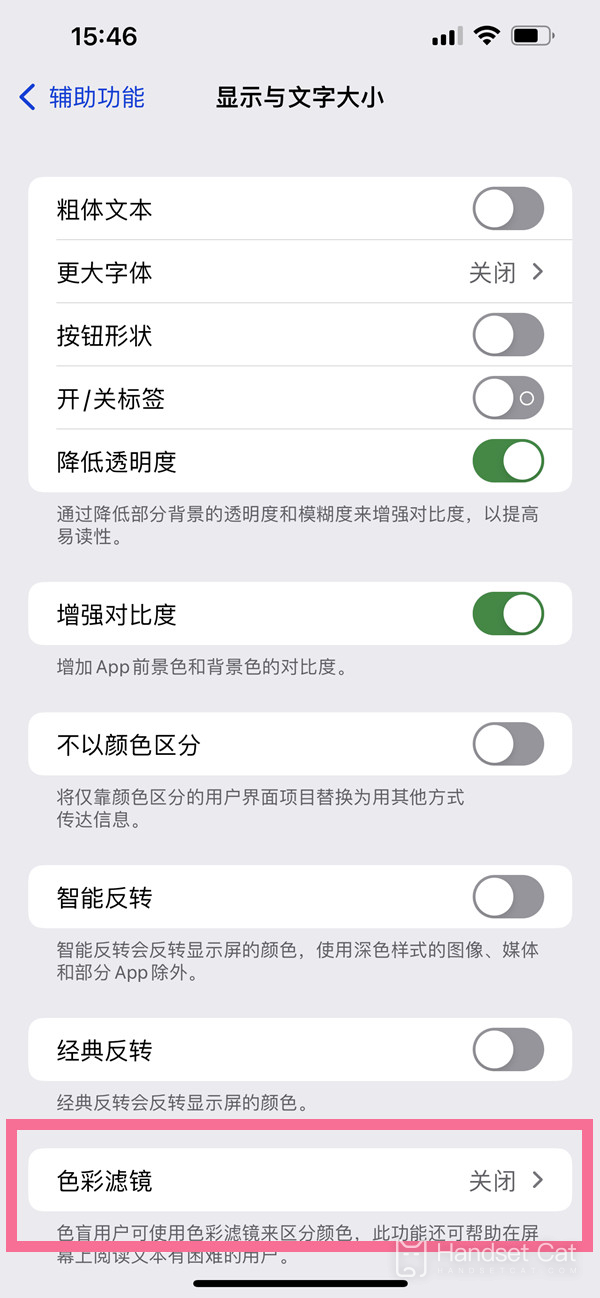
Different friends have different eyes. Some of them prefer warm colors, while others prefer cold colors. But some owners like the color of the original mobile phone. Just follow the normal color tutorial of the iPhone 14 plus brought by the small editor!













