How to adjust the iPhone 14 pro to normal color
It must be known that the iPhone 14 pro can be used in eye protection mode, but in addition to eye protection mode, many modes can be used, such as different filters. It can make the screen blue and green, and the cold and warm colors can be switched at any time. But some people just like normal colors, which is also very normal. How does the iPhone 14 pro turn into a normal color? That's a good question. Let's look at the answer together with Xiaobian!

How can I adjust the iPhone 14pro to normal color? IPhone 14pro to normal color tutorial:
1. Click [Auxiliary Functions] in the mobile phone setting menu.

2. Click the [Display and Text Size] option.

3. Click [Color Filter] and close it.
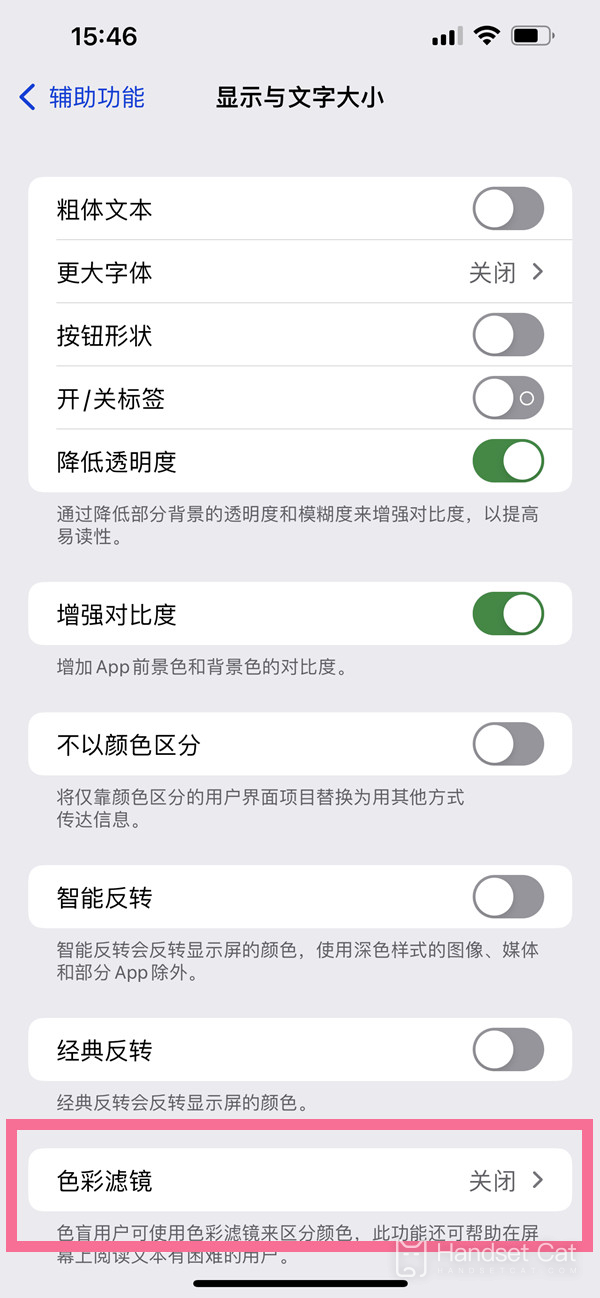
Some owners who have adjusted their iPhone 14 pro to eye protection mode can also use this method to return to normal mode. I believe my friends can't wait to have a try by themselves after reading the above content. What are you waiting for? Quickly pick up your mobile phone and try it!













