How to use face recognition to pass the iPhone 14 plus download software
The iPhone 14 plus has the function of face recognition. In fact, the function of face recognition is to quickly pass some commands that need authorization instead of passwords. Did you know that face recognition can also be used in the app store download software! When the instructions for entering passwords pop up when installing apps, you can actually use face brushing instead! This time, I brought the iPhone 14plus face recognition download software setup tutorial!

How can I use face recognition to pass the iPhone 14plus download software? IPhone 14plus face recognition download software settings tutorial:
1. Open the phone settings and click [Face ID and Password].

2. Open the switch on the right side of [iTunes Store and APP Store].
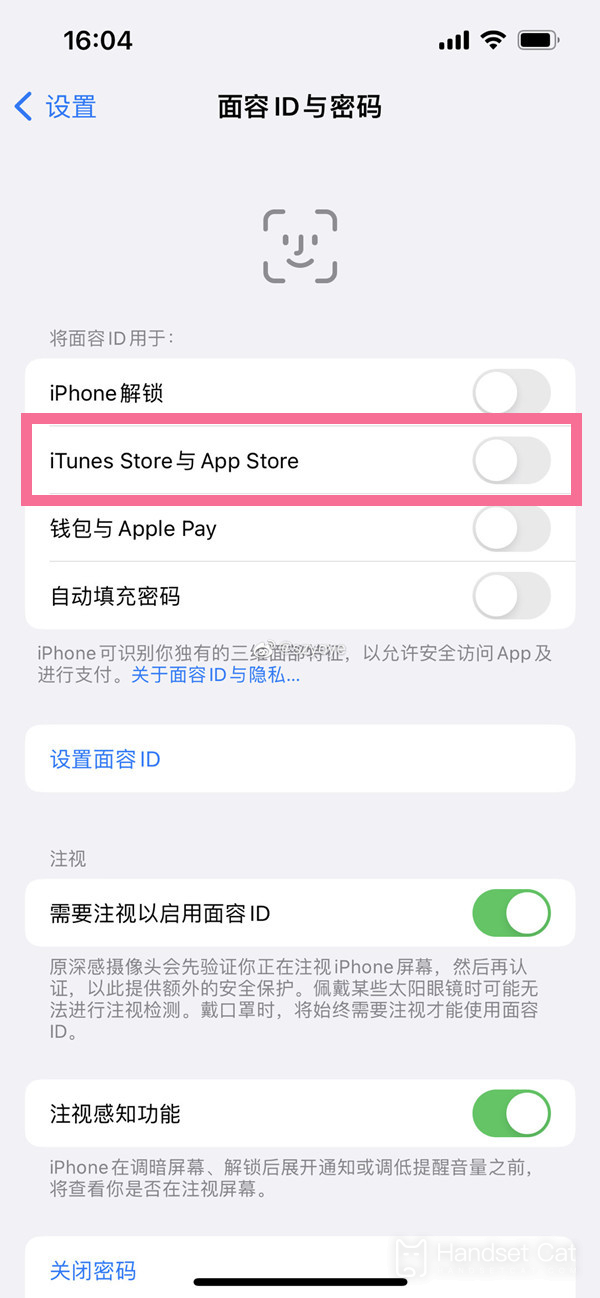
The method of setting face recognition for iPhone 14 plus is [Setting] - [Face ID and Password], and the face brushing button is also in it when downloading and installing the software, which is to select the switches of iTunes Store and APP Store. After all this is done, you can use face brushing to get the password required for software download!













