How to switch between primary and secondary cards for iPhone 14 Pro Max calls
The iPhone 14 Pro Max is the most popular mobile phone recently. It can be seen from the sales volume that many small partners have chosen this mobile phone. With the continuous innovation in various aspects of mobile phones, dual cards and dual standby have become the standard configuration of mobile phones. In the following article, the small and medium-sized editor will introduce how the iPhone 14 Pro Max switches between the primary and secondary cards when making calls. Let's see how to operate it.
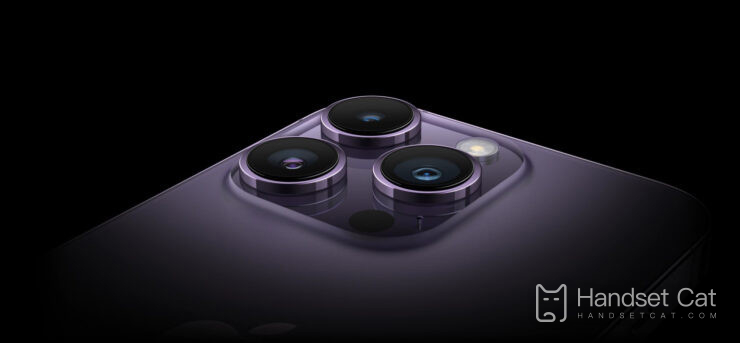
How does the iphone14ProMax make calls with a secondary card

1. Turn on mobile phone
2. Click [Address Book] in the bottom menu bar
3. Find contacts
4. Click [Primary No.] under the name of the contact person.
5. Then it will pop up and select [Primary No.] or [Sub No.]
6. Click Finish to call.
7. You can also click the phone number tag near the top of the screen on the dialing keypad and select the number you want to use to make a call.
Is the iPhone 14 promax waterproof
IP68 dustproof and waterproof
The iPhone 14 supports dust-proof and waterproof IP68. It can stay underwater for up to 30 minutes at a depth of 6 meters. However, even if it reaches this level, water may enter. IP68 dustproof and waterproof can protect against daily splashing or drink leakage, and can also stay in the pool for 30 minutes, but can not enter the sauna room or bathroom, because the water vapor in these places can easily enter the mobile phone.
It should be noted that although Apple has marked the dust-proof and waterproof IP68 in its publicity, according to Apple's warranty policy, if the iPhone is flooded, it is not covered by the warranty, so you should pay attention to the waterproof when using the phone.
The above is the specific content about how to switch between the primary and secondary cards when making a call on the iPhone 14 Pro Max. As the latest mobile phone of Apple in the autumn of 2022, dual card dual standby is very practical. If you need to use different numbers to make a call, you should follow this guide.













