How to use face recognition to pass the iPhone 14 promax download software
The iPhone 14 pro max App Store is really a very useful software. You can download a lot of apps in it, but after downloading, the owners may encounter some problems. That is some downloaded software, you need to enter a password! This is troublesome, but do you know? In fact, this can also be used to set adult face recognition, as long as you brush your face, you don't need to brush your password! Now let's take a look at the iPhone 14 promax face recognition download software setup tutorial!

How can I use face recognition to pass the iPhone 14promax download software? IPhone 14 promax face recognition download software setup tutorial:
1. Open the phone settings and click [Face ID and Password].

2. Open the switch on the right side of [iTunes Store and APP Store].
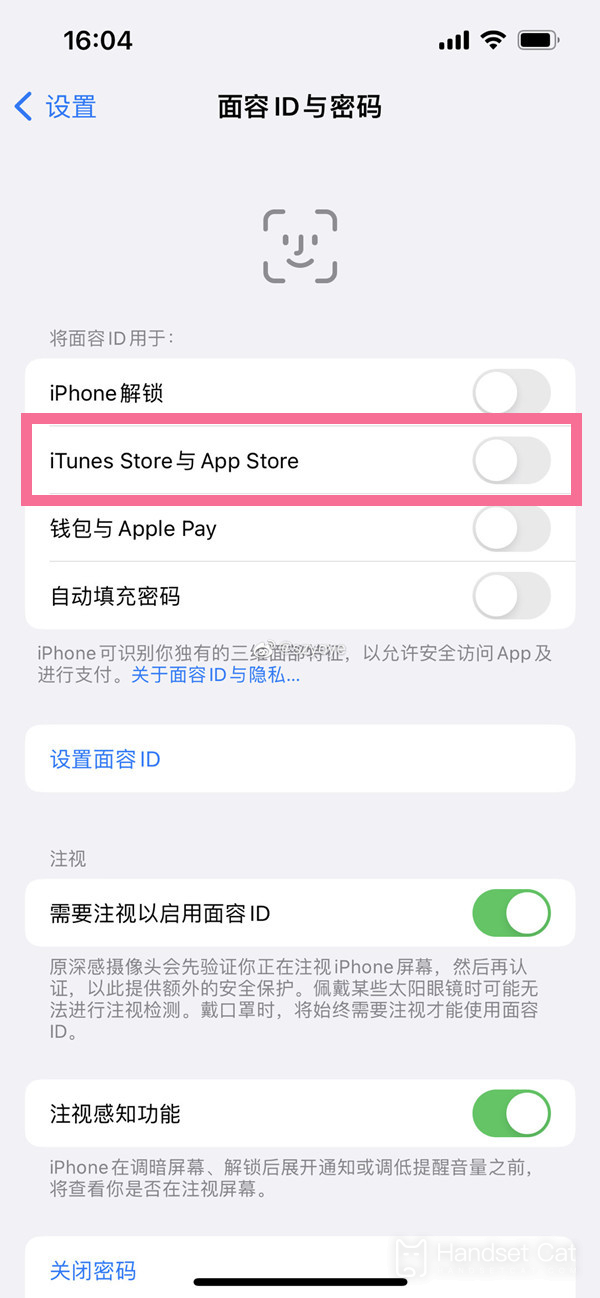
The above is the whole content of the iPhone 14 promax face recognition download software setup tutorial brought by Xiao Bian. On the whole, it is very easy. It only takes two short steps to set up successfully. After setting up face recognition, if you need to enter a password, just take the phone to your face and shake it!













