Samsung S22 Open Navigation Key Tutorial
The high performance of the Samsung S22 phone has always been a big selling point. Many small partners have also bought this phone. There are many questions about it, such as how to set the return key for the Samsung S22? Because of your own usage habits, you want to set it up, otherwise you will not be used to it, so let's quickly look at the relevant steps

Samsung S22 starts the navigation key tutorial
1. Click [Display] in the setting menu.

2. Click [Navigation Bar].
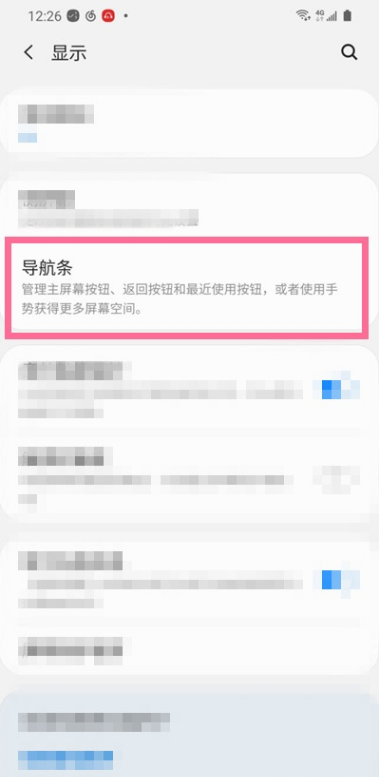
3. In the navigation type column, check [Button].

The setting method of Samsung S22 return key is shown above. Because different users have different usage habits, you should set it according to your own habits, so that you can use your mobile phone more efficiently. You can follow the steps above













