How to split OPPO A55s
Using mobile phones to work has always been the focus of many smartphone users. In order to realize this desire, OPPO A55s mobile phones now have a new split screen function, through which users can open multiple windows to work as on computers. Where can this split screen function be used? Now Xiao Bian will show you.
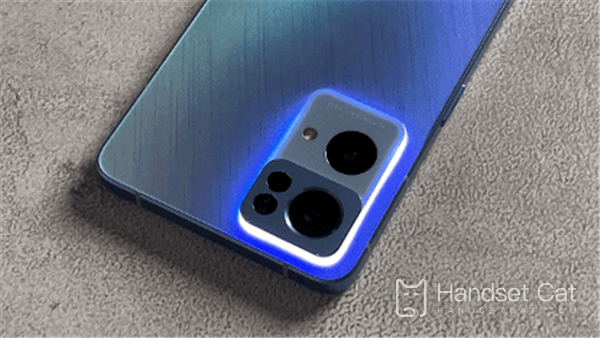
How to split the OPPO A55s screen
1. Open the phone settings, and select [Auxiliary Functions] in the middle column, as shown in the following figure.
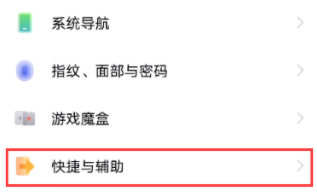
2. After entering the [Auxiliary Functions] interface, select [Intelligent Split Screen].
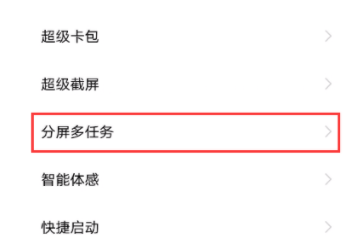
3. After opening the smart split screen application bar, you can quickly open the smart split screen application from the application bar displayed at the edge of the screen.

That's all for today. The split screen function of the OPPO A55s phone needs to be set. Select how to allocate the screen, and then just turn on this function to run the required program. Here is the end of editing the content for you today. I hope it can help you.













