Samsung S22NFC access control function tutorial
With the development of science and technology, intelligent mobile phones make people's daily life more convenient. The most obvious one is the NFC function of mobile phones, which can bring users various convenient services, including bus cards, subway cards and access cards, which can be included in your mobile phones. This small compilation will teach you how to access the access cards through the NFC function of Samsung S22 mobile phones.

Samsung S22NFC access control function tutorial
1. Open Samsung pay and click [Smart Card].
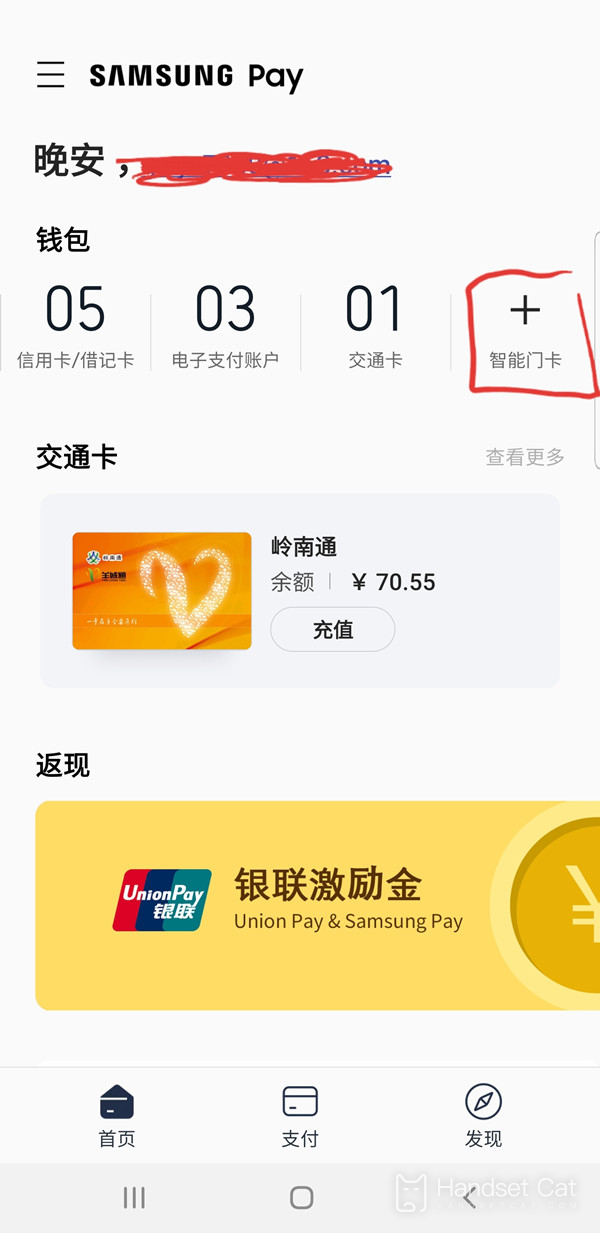
2. Click Add in the upper right corner, check the terms and conditions, and click Start.
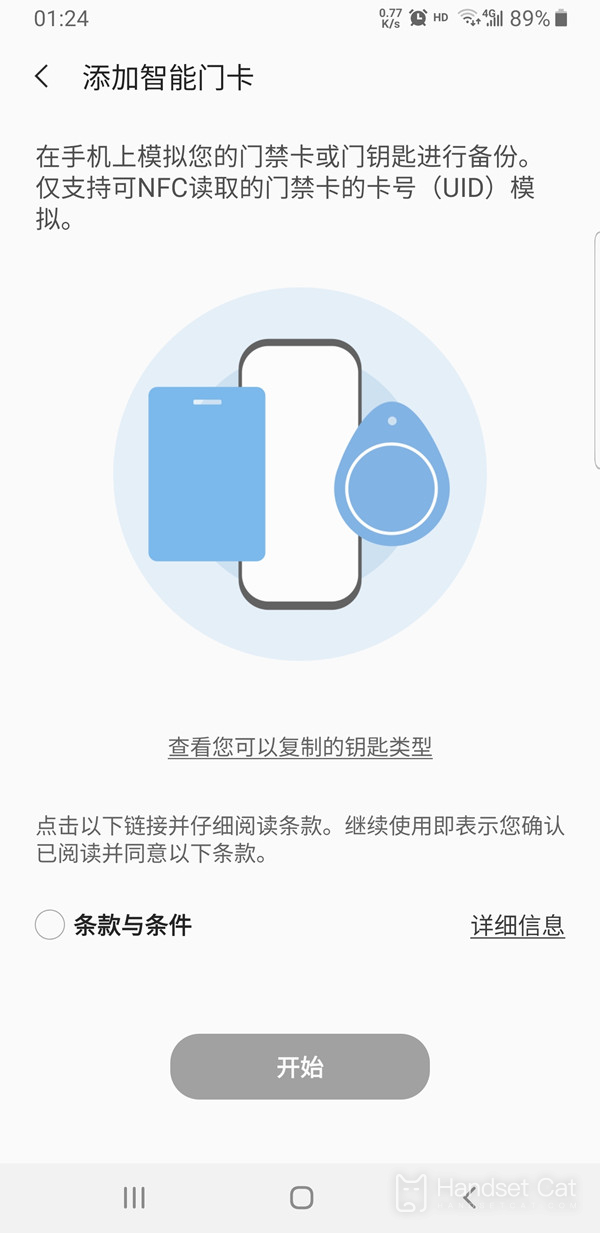
3. After the account is verified, stick the access card to the NFC sensing area on the back of the phone and wait for the copy to be completed.

Here's how to set the access card of the Samsung S22 mobile phone. The access card setting method of this mobile phone is also relatively simple. You can follow the operation mentioned in the above editor to enter. After that, you can directly swipe the phone to open the door.













