Vivo X90 Pro+voice assistant opening method
Now the intelligent voice assistant is very awesome. Just open the mouth. Many things can be operated through the voice assistant. Many children who use vivo are asking what is the name of vivo's voice assistant? Voice assistant is a very convenient function in life, and the most vivo X90 Pro+attracts many small partners, so you want to enable this function, but the specific method is difficult for you, so let's have a look at it quickly.

how to enable vivo X90 Pro+voice assistant

1. Open phone settings
2. Click Jovi option to enter
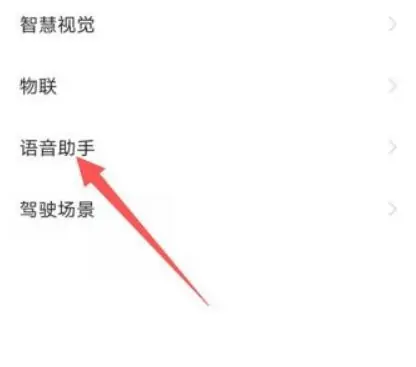
3. Click Jovi Competency Settings and select Voice Assistant

4. Click voice wake-up
5. Enter the page and turn on the bright screen wake-up
6. Press and hold the power key for a few seconds to wake up the small V.
This is how to open the voice assistant of vivo X90 Pro+. It is very simple in practice. If you need it, you can follow the introduction above. It will be really convenient. If you have more information about vivo X90 Pro+, the editor will continue to use it for everyone.













