Samsung S22 TV Connection Tutorial
In some cases, users will choose to use their mobile phones to connect to the TV to watch programs, which not only has a high visual experience, but also is very convenient because they do not have to hold their mobile phones all the time. After connecting to the TV, users can watch TV plays, movies, and video games. The overall experience is more excellent. How does this Samsung S22 phone connect to the TV? A detailed tutorial is provided for users who need it.

Samsung S22 TV Connection Tutorial
1. First, open the Samsung mobile phone, slide to open the mobile phone control center, and click [Smart View].

2. Then, turn on the TV and search for the TV model. After searching, click to connect the projection device.
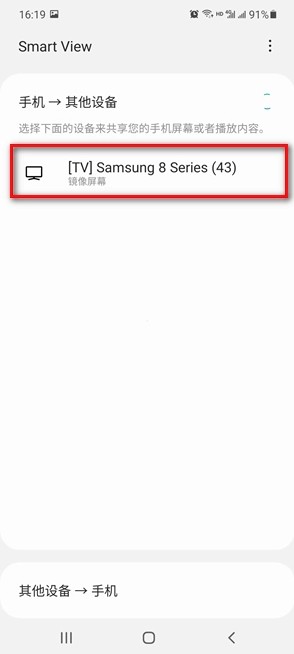
3. When we click Start Now for the first connection, the words "Allow" will appear on the TV. Click OK.

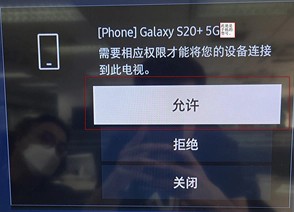
With the above method, the Samsung S22 can be connected to the TV quickly. Because the mobile phone is connected to the TV through WiFi, you should ensure that the mobile phone and the TV are on the same network when using this function, otherwise it will lead to the problem of no connection.













