How to turn on iPhone 14 pro camera prores
The iPhone 14 Pro is a new Apple product just launched this year. Of course, it has also spent a lot of time on video recording, and there are many modes. Such as RAW mode, which is often chosen by the owners. However, there is also a Pro Res mode, which is not commonly used. Today, I'm going to watch with my editor how to turn on the iPhone 14 pro camera prores. I've sorted out the specific answers below. Let's see!

How do I turn on iPhone14pro camera prores? Introduction to opening prores of iPhone14pro camera:
1. Open the phone settings and click [Camera].

2. Click Format.
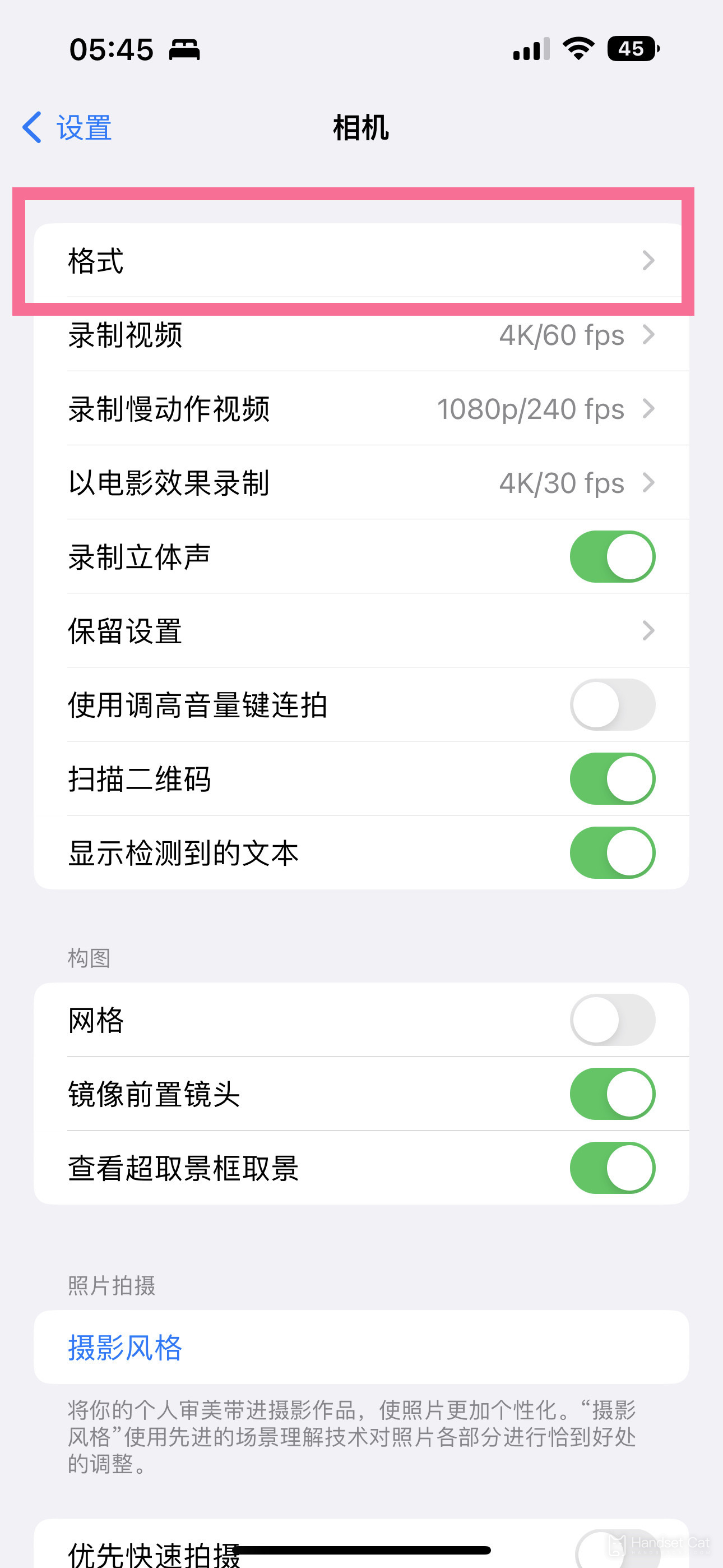
3. Turn on the switch on the right side of [Apple ProRes].

The iPhone 14 Pro series released this year gave up the ancestral 12 megapixel camera and upgraded it to a 48 megapixel main camera. This camera, combined with Apple ProRes's lossless video recording mode, is just like a tiger. The recorded video must be very clear. The method is also very simple. You can start ProRes mode according to the above content!













