How to turn on iPhone 14 promax camera prores
The iPhone 14 ProMax camera has a 48 megapixel main lens, which plays an important role in all aspects. This kind of camera can really take beautiful pictures with the various camera modes provided by the iPhone 14 pro max. The iPhone 14 pro max also has a pro res mode, in which the video taken is lossless. What the editor brings to you today is an introduction to how to open the iPhone 14 pro max camera prores!

How do I turn on iPhone14promax camera prores? Introduction to opening prores of iPhone14promax camera:
1. Open the phone settings and click [Camera].

2. Click Format.
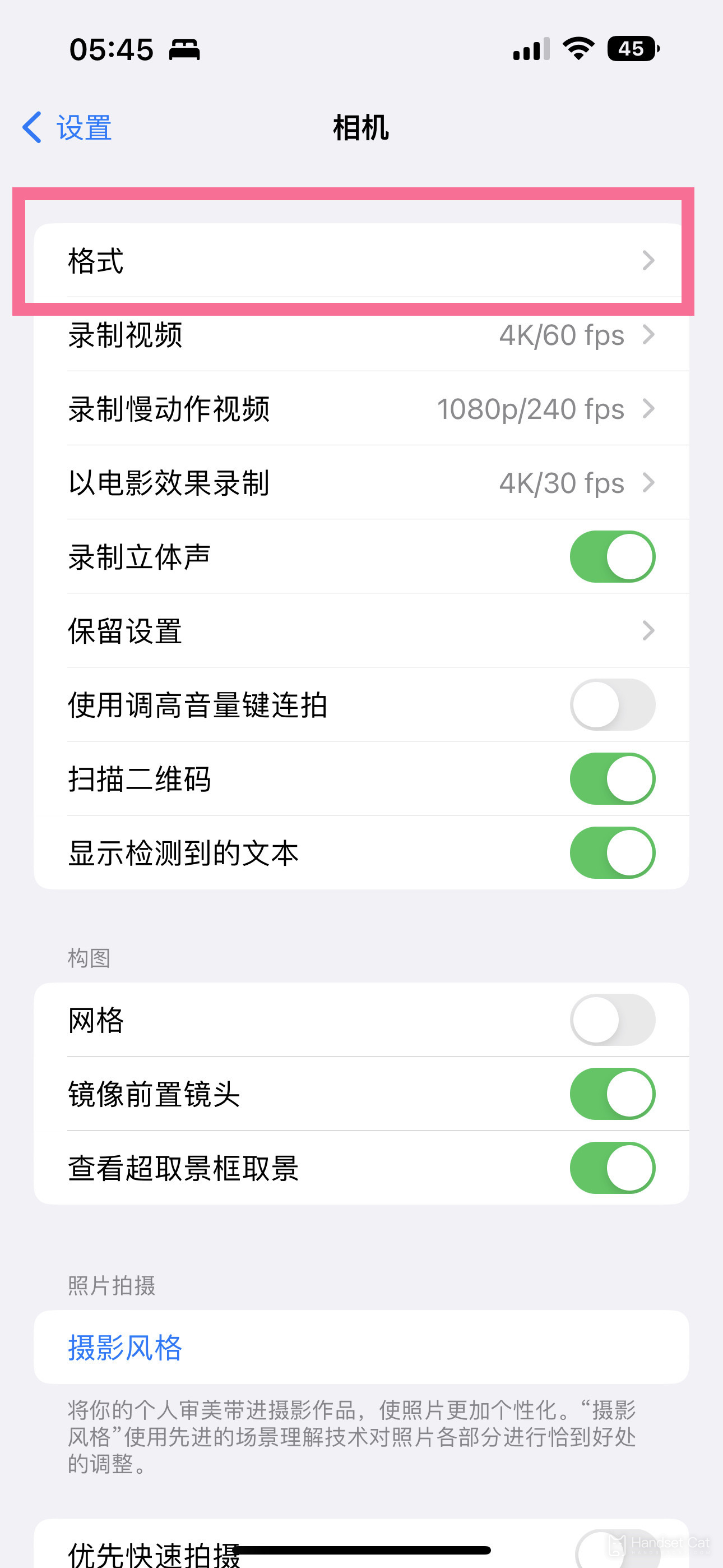
3. Turn on the switch on the right side of [Apple ProRes].

The introduction to how to enable ProRes of iPhone 14 pro max camera is very simple. After the Apple prores lossless video recording mode is enabled, you can record ultra-high definition videos and photos! If you think this article brought to you by Xiaobian can help you, you might as well collect the mobile cat website, and more useful content will be displayed in front of you in the future!













