How to set mask unlocking for Huawei P50
In today's daily life, masks have become one of the most commonly used items, and you have to wear masks wherever you go. At this time, face recognition is awkward, because it is usually impossible to recognize with a mask. How does Huawei P50 set mask unlocking? If you don't know the answer to this question, let's take a look at the following article! After reading, you will understand.

How does Huawei p50 set mask unlocking? Huawei p50 mask unlocking setting tutorial:
Huawei P50 does not have the ability to unlock the face with a mask. It can enable face recognition. There are two steps to turn on face recognition. The specific steps are as follows:
1. Open the phone settings and click [Biometric and Password].

2. Click [Face Recognition], and then enter the face according to the system prompts.
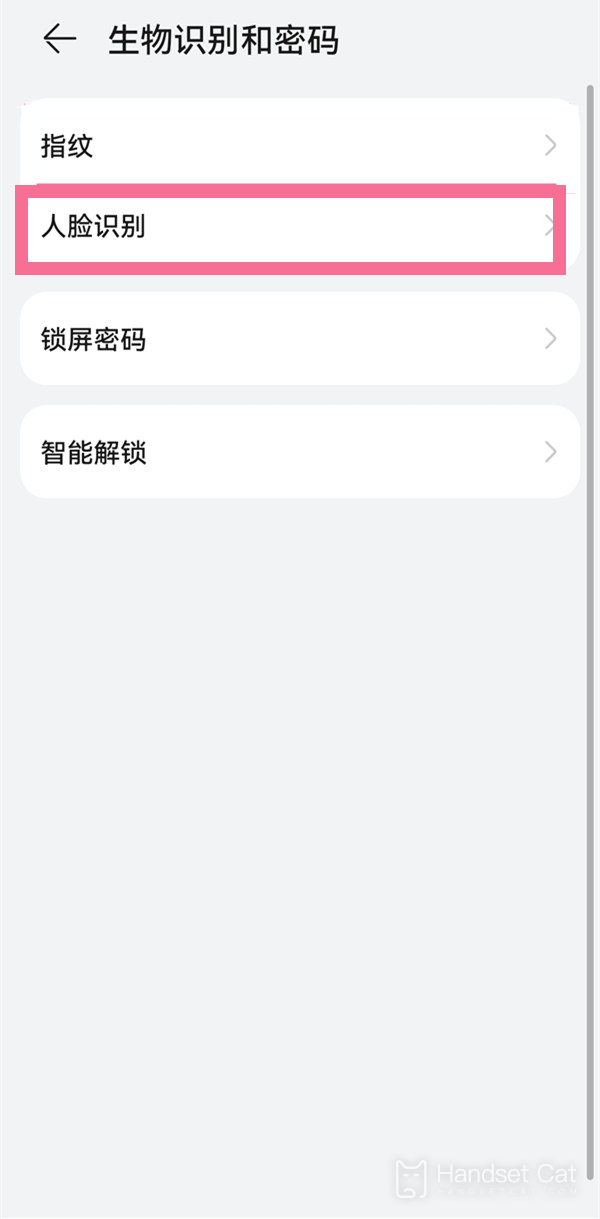
Huawei P50 does not have the ability to unlock the face with a mask. It can enable face recognition. It takes two steps to turn on face recognition, which is relatively simple. However, it is really a pity that Huawei p50 does not support mask unlocking. If you really do not want to pull down the mask for unlocking, setting the fingerprint lock is also a good solution.













