Vivo X90 Pro+Mobile Application Permission Management Setting Method
In the current era, people are paying more and more attention to the protection of personal information. After all, mobile phones are the most commonly used tool in our lives. There are many information and materials that involve personal privacy. Many apps are too excessive now, and they will use their permissions to obtain people's information. So users are beginning to want to change some permissions, How do I set the Vivo X90 Pro+mobile application permission management?

vivo X90 Pro+Mobile Application Permission Management Setting Method
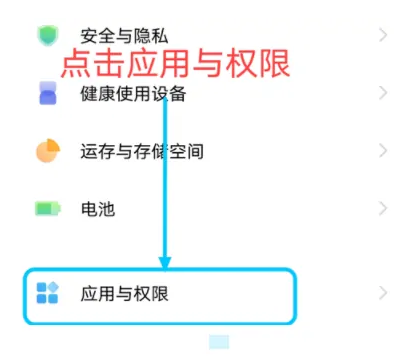
1. Open phone settings
2. Click Application and Permission.
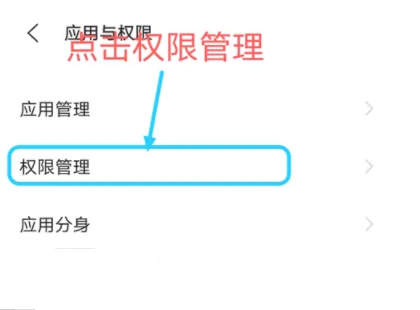

4. Click the permission to be set on the permission page.

5. Select the application that requires permission to open, and turn on the following switch
vivo X90 Pro+mobile application permission management is set in this way. This is a very necessary setting step. There are many mobile applications now, and you can't guarantee that every software is in order. So you have to pay more attention to your own settings. You must follow this tutorial.













