Samsung S22 energy-saving mode opening tutorial
The power-saving mode is a function that the phone will automatically turn on when the battery is low. This power-saving mode can ensure the battery life of the phone when the battery is low. However, many users want to turn on this function directly when they are not using it in order to avoid running out of power. Here's how to turn on the power-saving mode of the Samsung S22.

Samsung S22 Energy Saving Mode Start Tutorial
1. Click [General Management] in the mobile phone settings menu.

2. Click the Battery option.
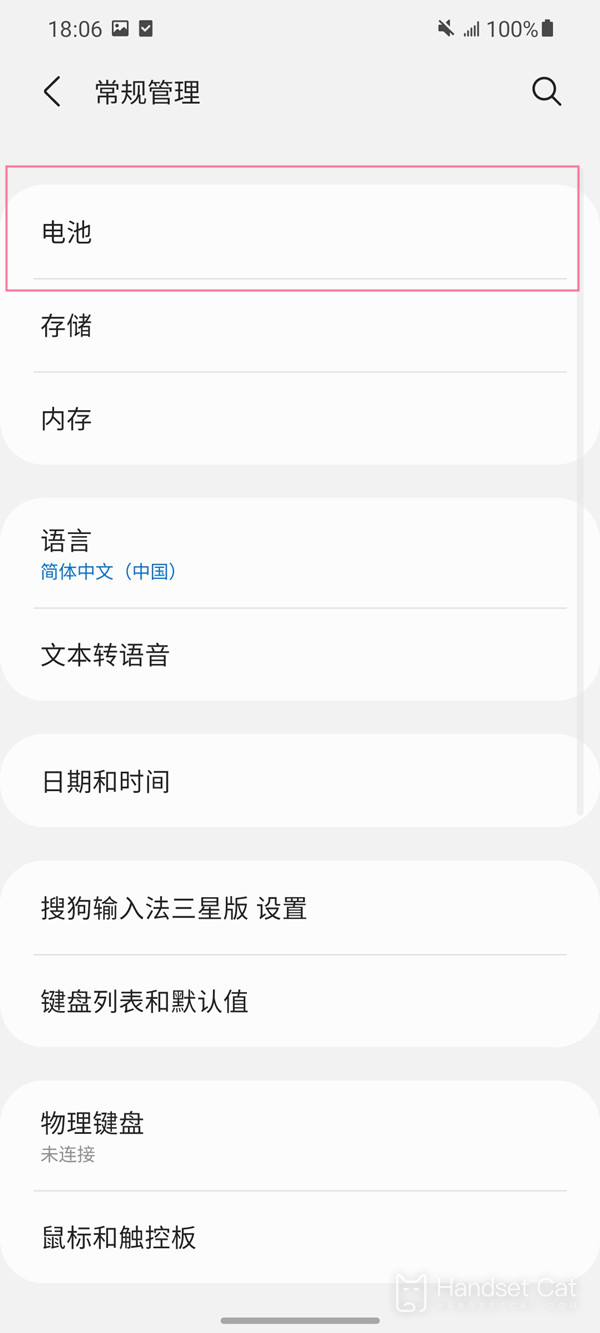
3. Turn on the switch on the right side of [Power Saving Mode].
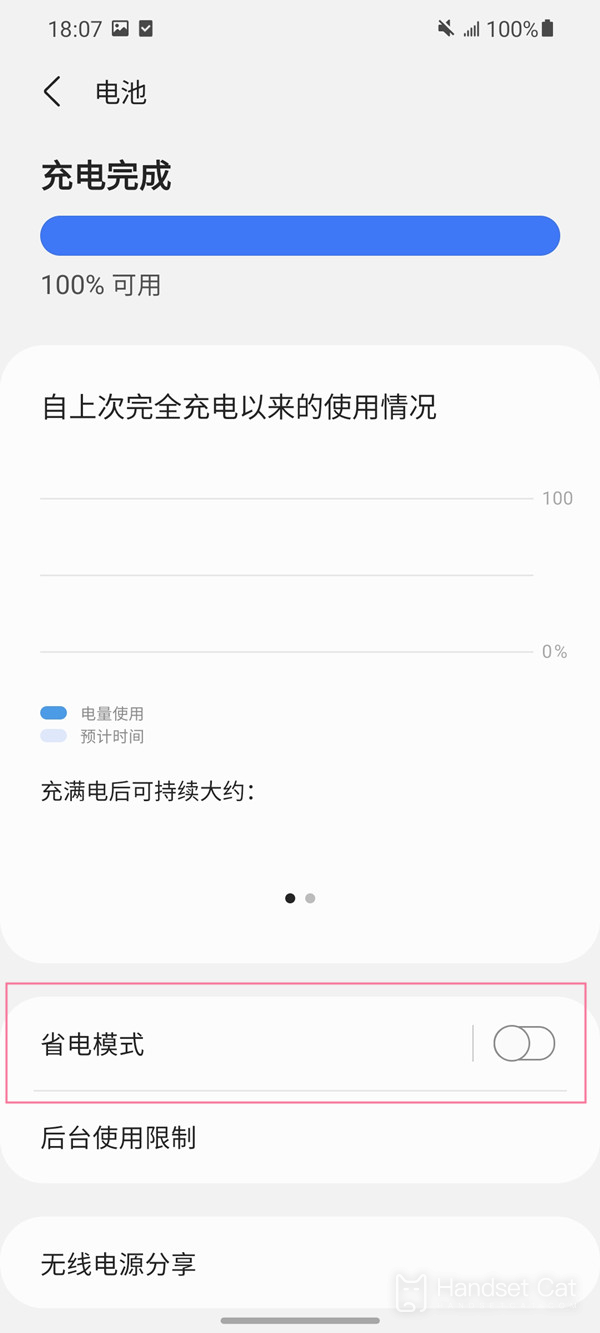
The above is the way to enable the Samsung S22 energy-saving mode. Users can selectively enable this function according to their own needs to ensure that their mobile phone will not run out of power so quickly when they are outdoors. It is also a practical function.













