How to open flight mode for OPPO A55s
I believe many friends have heard about the OPPO A55s mobile phone for a long time. It is a model that will be launched in April 2022. Today, we will learn how to use the flight mode of the OPPO A55s mobile phone. The flight mode function has been in existence for a long time. Its function is to turn off the signal receiving and transmitting functions of the mobile phone. It is generally only used when taking a plane. Here is how to use it.

How can OPPO A55s turn on flight mode
1. Click Connect and Share in Settings.
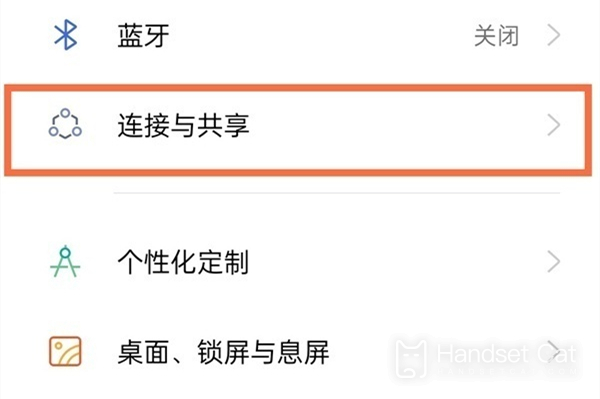
2. Turn on the flight mode switch.

In addition to the fashionable appearance, smart phones should also pay attention to practicality and functionality. Therefore, OPPO A55s mobile phones choose the flight mode. In addition to opening the flight mode in the settings, a more convenient way is to directly light the flight mode in the sliding menu, learn a mobile phone skill every day, and improve the user experience.













