Samsung S22 screen recording tutorial
The screen recording function of the mobile phone can record the content in the mobile phone in a very clear state, and users can also process these basic videos through software. Therefore, many users who like to share are more interested in such a screen recording function. Now many mobile phones also have this function. Let's take a look at how the screen recording function of Samsung S22 is enabled.

Samsung S22 screen recording tutorial
1. Open the phone, pull down from the top of the screen, find and click [Screen Recording Tool].

2. After setting the sound, click the [Start Recording] button to record.
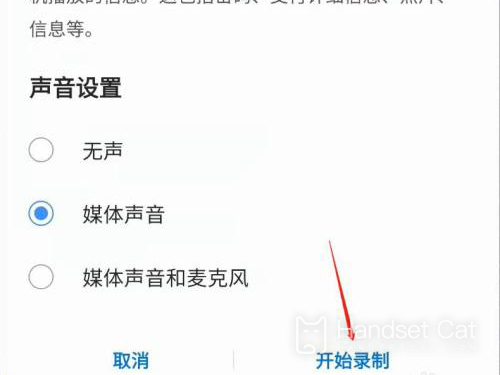
3. The countdown ends and the recording starts. Click the end switch in the upper right corner to complete the recording.

So far is the screen recording method of Samsung S22. It takes only a few simple operations to easily record all kinds of content you like, and subsequent recorded videos can also be found on the album page for users to manage.













