How does Huawei P50 cancel the negative screen
Huawei P50 is a flagship store launched by Huawei, and also a mobile phone with good cost performance among high-end mobile phones. The Huawei P50 has many functions, such as the negative screen. However, some owners feel that the negative screen is very weak. In particular, they sometimes push advertisements, and they just want to turn it off. How can Huawei p50 cancel the negative screen? Don't worry, Xiao Bian has put it down! Come and see!

How does Huawei p50 cancel the negative screen? Huawei p50 cancels the tutorial on the negative screen:
1. Pinch two fingers on the mobile phone desktop to enter the home screen editing status.

2. Click Desktop Settings.
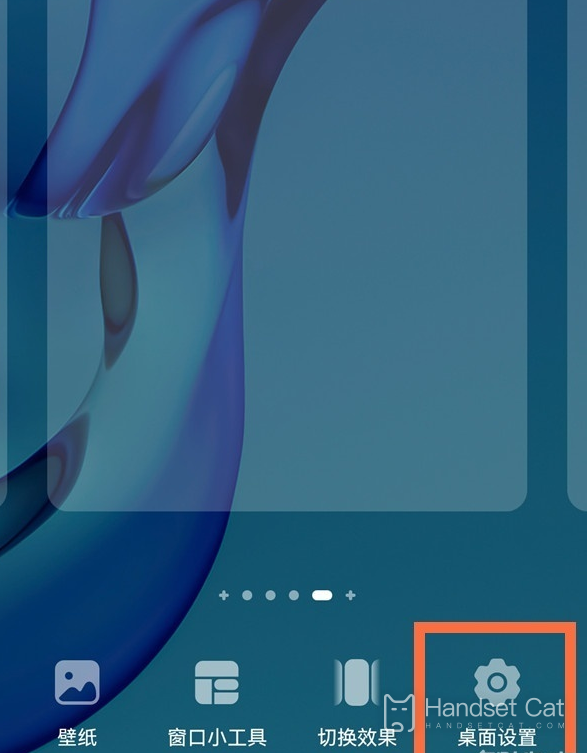
3. Turn on the switch on the right side of [Smart Assistant Today].

The negative screen of Huawei P50 has multiple functions and services. It can also display the latest travel itinerary and express transportation logistics. However, this function is unnecessary for some Huawei P50 owners. It is very simple to turn off the negative screen directly by following the tutorial arranged in the mini editor and following the operation.













