How does Huawei p50e cancel the negative screen
The Huawei P50e has a screen page with multiple functions, which slides left to the end. This page is also called the negative screen. However, some owners feel that they do not need a negative screen so much, and that it is useless. How does Huawei's P50e cancel the negative screen? Xiao Bian has sorted out the specific contents. Please follow Xiao Bian and look down! It will definitely solve your doubts.

How does Huawei p50e cancel the negative screen? Huawei p50e cancels the tutorial:
1. Pinch two fingers on the mobile phone desktop to enter the home screen editing status.

2. Click Desktop Settings.
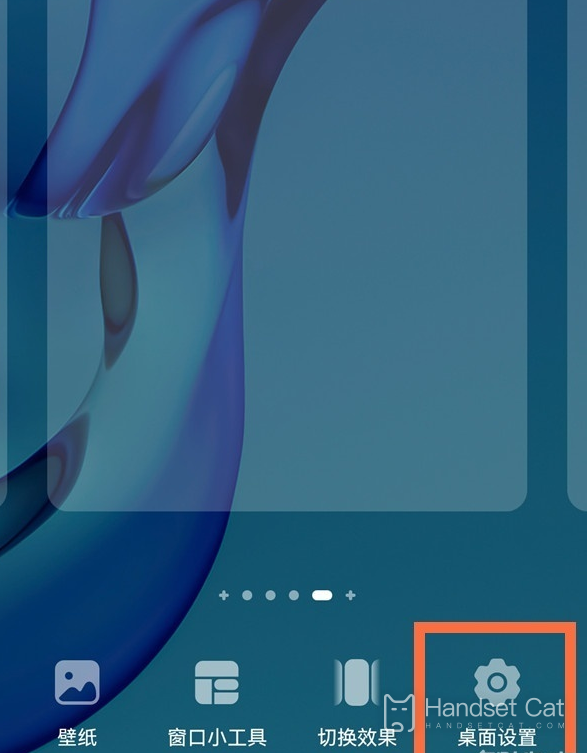
3. Turn on the switch on the right side of [Smart Assistant Today].

In fact, the method of canceling the negative screen on Huawei p50e is very simple. The main reason is that the phone desktop enters the home screen editing state when two fingers are pinched together. After that, the negative screen can be cancelled. The name of negative screen in mobile phone is not negative screen, but smart assistant. Today, just turn off the switch. Is it very simple?













