Vivo X90 Pro+face recognition input method
When fingerprint recognition was familiar to the public, the facial recognition function was gradually improved. Now many mobile phones are equipped with the facial recognition function, which can help people unlock mobile phones more quickly. Therefore, users began to pay special attention to the introduction of mobile phone facial recognition, especially the details of face entry. Let's take a look at the vivo X90 Pro+facial recognition entry method.

vivo X90 Pro+facial recognition input method
1. Open Settings
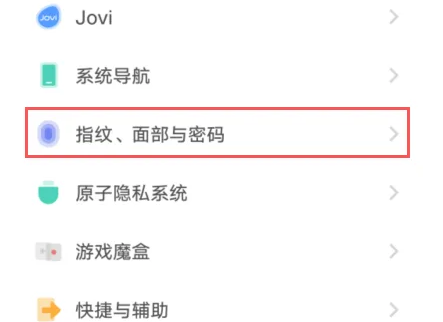
2. Click on fingerprint, face and password
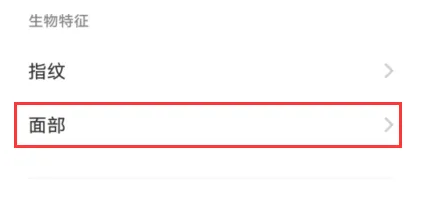
3. Face, click to add face
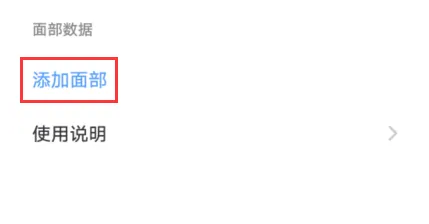
4. Start Entry
5. Click OK to finish the entry.
The vivo X90 Pro+supports the face recognition function. This is the way to enter the face. In general, this function is very convenient. If you need to unlock the face recognition, you can follow the above instructions.













