How to set Huawei P50e eye protection mode
Nowadays, people use mobile phones for a long time, and Huawei P50e owners' friends stare at the mobile screen for a long time. Staring at the mobile phone screen all the time will cause serious vision loss. If the eye protection mode is turned on, the damage to the eyes will be smaller. How to set Huawei's P50e eye protection mode? This question needs to be marked with a question mark. You can only know it after reading the following content with the editor.

How to set Huawei's P50e eye protection mode? Huawei p50e eye protection mode setting method introduction:
1. Click [Display and Brightness] in the mobile phone setting menu.

2. Click the [Eye Protection Mode] option.

3. Turn on the [Timing On] switch and set the timing time.
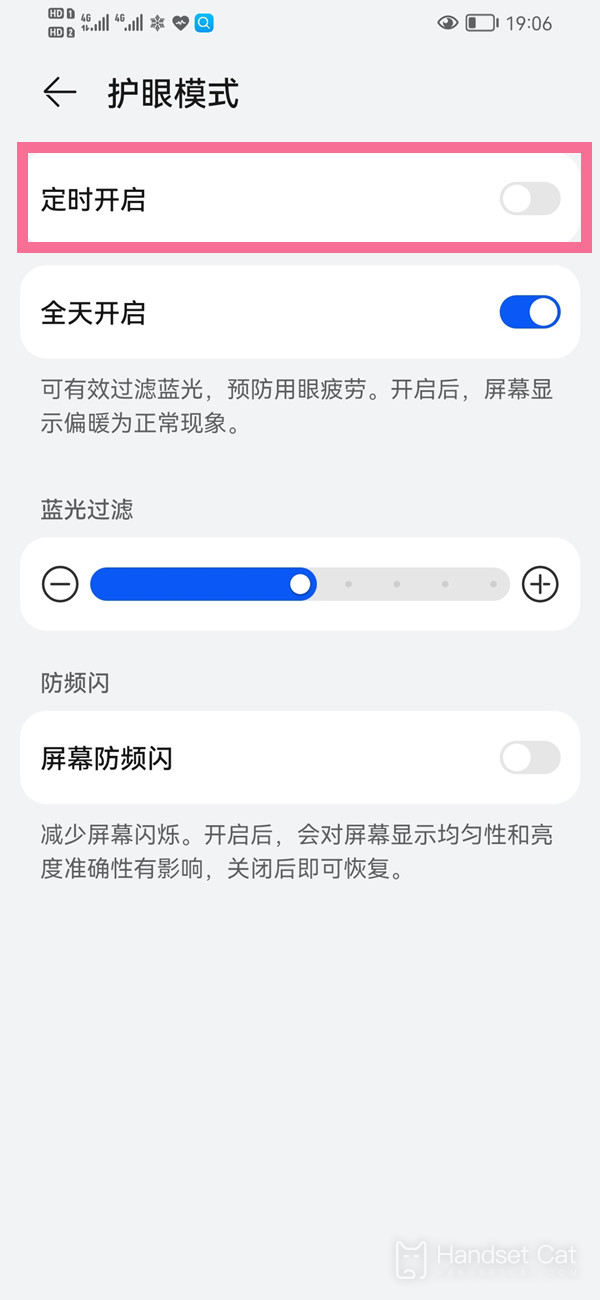
You can also press and hold the eye protection mode switch in the mobile phone control center to enter the eye protection mode setting.

How to set Huawei's P50e eye protection mode? The method is still very simple. Just follow the instructions in the above section. In addition, it can also turn on the timed switch, and set the time when the eye protection mode needs to be turned on. In general, it is very convenient. If the eye protection mode is not needed later, the same method can be used to close it.













