How to set reference line for OPPO A55s
The photographing performance of smart phones has been updated arbitrarily. With the continuous improvement of technical level, the user's photographing technology has also been challenged. The photographing function of the OPPO A55s phone is particularly friendly to newcomers. Users can set a reference line on the screen, which is an auxiliary line marked on the screen. This line can help users to layout my photos and reduce the difficulty of photographing, Next, let's introduce the reference line setting method of OPPO A55s mobile phone.

How to set reference lines for OPPO A55s
1. Open the "Camera" icon on the desktop;

2. Click More;

3. Click the composition and select the corresponding composition line to open it.
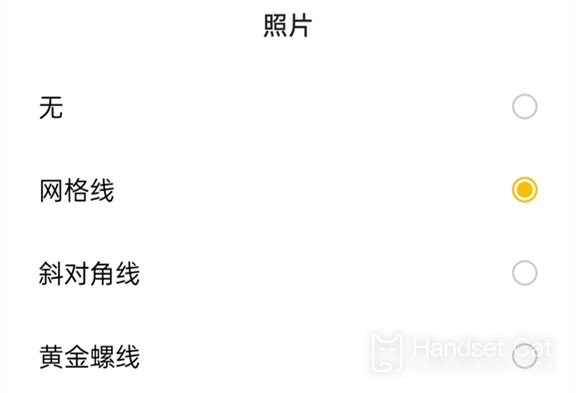
The step of setting the reference line is to first turn on the camera, and then turn on the camera settings to select the composition, which will focus the reference line for the user to select. How about? The reference line function of the OPPO A55s phone is very good, so let's see you next time.













