How to set up fast call for Huawei p50e
The Huawei p50e is relatively cheap in the Huawei p50 series, but cheap does not mean that there are few functions. The Huawei p50e has many functions. For example, for fast call, in daily life, people want to connect the phone mostly by sliding their mobile phones, which may lead to the risk of hanging up by mistake, so it is necessary to press the button for fast call. How does Huawei p50e set up fast calls? Let's see the answer together!

How does Huawei P50 set up fast calls? Huawei p50 Setting Fast Call Tutorial:
1. Click in the setting menu to enter [Auxiliary Functions].

2. Click [Quick Start and Gesture].
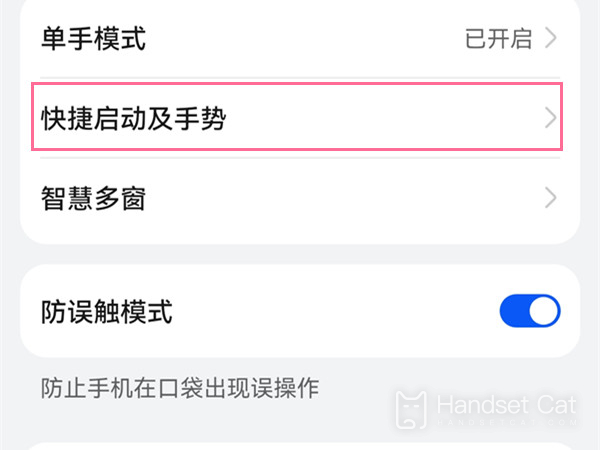
3. Click the [Quick Call] option.
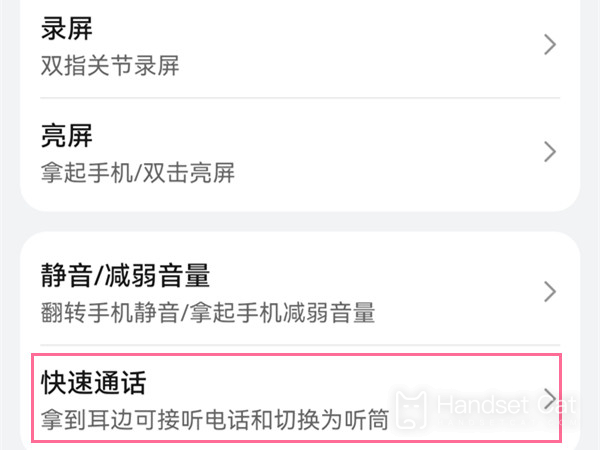
4. Turn on the switch on the right side of [Quick Talk].
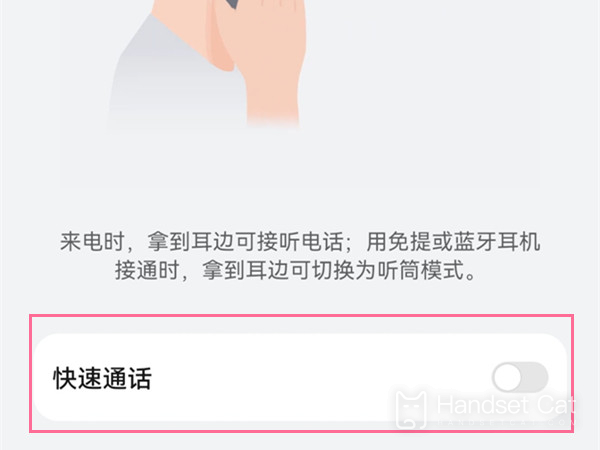
The quick call settings of Huawei P50e are included in the quick start and gestures of auxiliary functions. If you don't know where it is in advance, some partners may go to the call settings to find it, which is impossible to find for a long time. However, with the help of a small editor, you can easily get the top of your head. It only takes four steps to open the fast call button!













