How to Enable Huawei's P50e Mistake Prevention Mode
Anti touch mode is still very useful, but according to its principle, there may be bugs. The anti touch mode relies on the front camera for detection. If the front camera is blocked, it cannot be operated. In this way, if the front camera of your mobile phone is blocked from seeing things in the anti-theft pocket, you won't do some magic operations because you accidentally touch a key. How can Huawei's P50e anti touch mode be enabled?

How can Huawei's P50e anti touch mode be enabled? How to enable Huawei p50e anti touch mode:
1. Click the [Auxiliary Functions] option in the mobile phone setting menu.
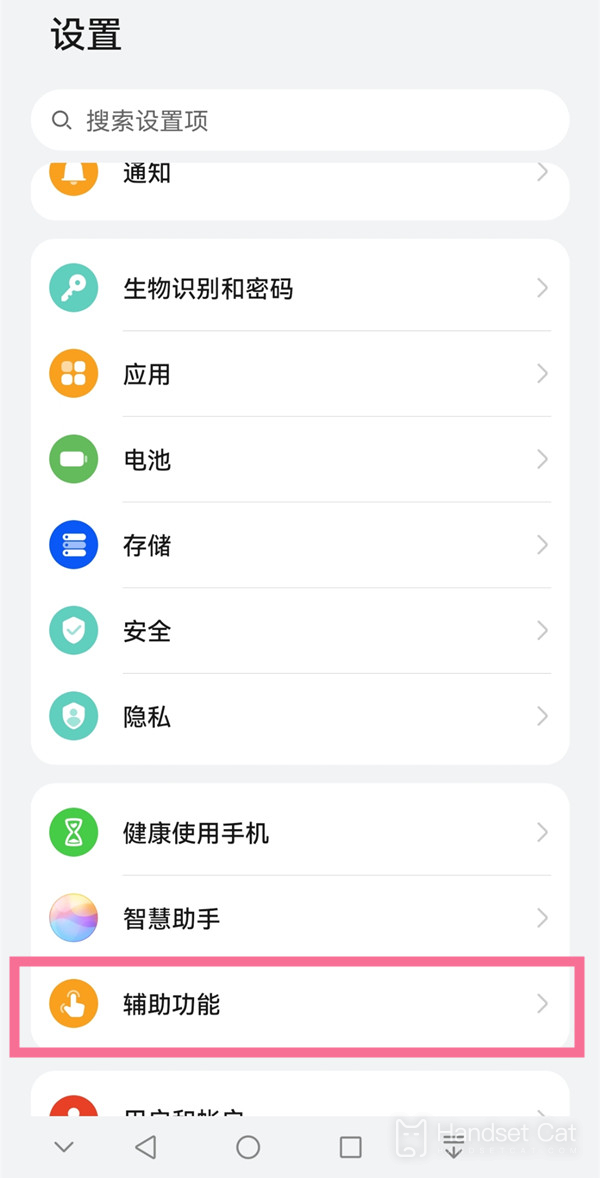
2. After entering the auxiliary function setting page, turn on the switch on the right side of [Anti false touch mode].

How can Huawei's P50e anti touch mode be enabled? It's really simple. Just find the auxiliary function and turn on the switch on the right side of the anti false touch mode! If you think this article brought to you by Xiaobian can help you, you might as well collect the mobile cat website, and more useful content will be displayed in front of you in the future!













