How does Huawei p50pro enable smart code scanning
There are many kinds of QR codes. If they are not marked, you don't even know which software to use. However, Huawei's P50pro has a function that can automatically identify, that is, smart scanning. If you don't know the smart scanning function, it's really a loss. Today, I will look at the introduction of Huawei's P50pro intelligent code scanning setting method together with Xiaobian. Xiaobian has sorted out the specific content, so let's follow Xiaobian to look down!

How can Huawei p50pro enable intelligent code scanning? Huawei p50pro smart scanning method:
1. Open the phone settings and click Auxiliary Functions.

2. Click Smart Sense.

3. Click Smart Pay and turn on the Smart Pay switch according to the interface prompts. In the desktop state, aim the upper part of the phone screen at the code scanning box. After the phone is identified, it will gently vibrate and automatically pop up the payment code. At the same time, pay attention to keeping the distance between the phone screen and the code scanning box at about 10 – 15cm.
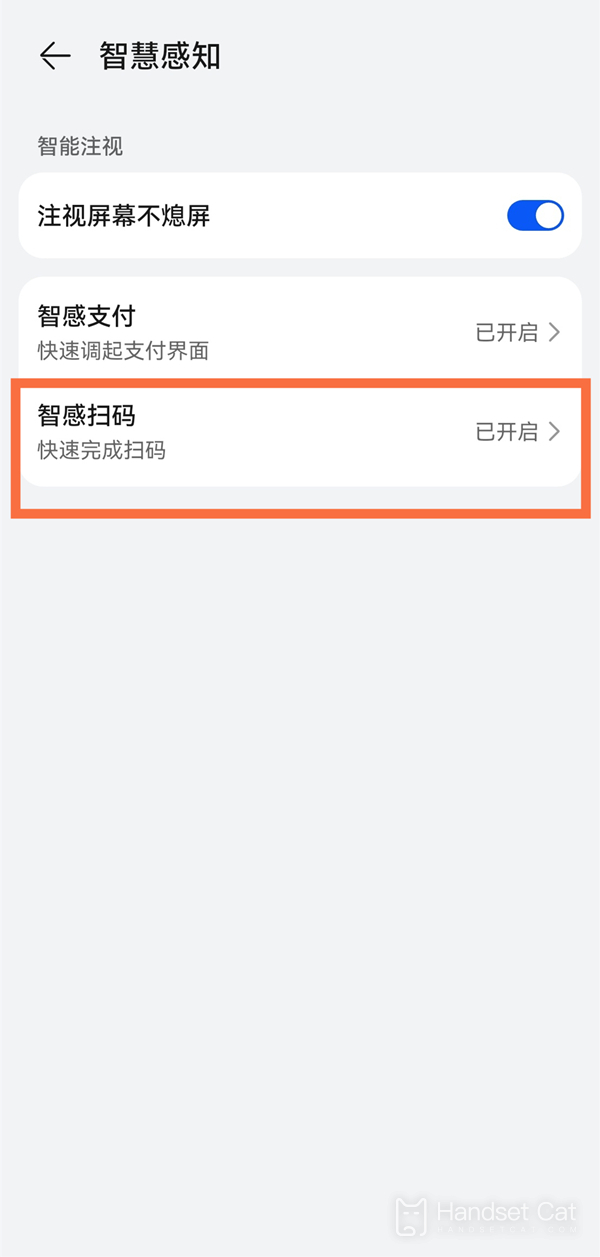
The conventional scanning method has many steps, and the smart scanning is faster and more convenient. As long as you operate the Huawei p50pro smart scanning setting method described above by Xiao Bian, you can set up smart payment, which is very convenient! Is it easy to learn and very simple? Try it yourself!













