How can vivo X Fold customize mobile phone ringtones with Netease Cloud Music
Recently, many children said that they had changed their mobile phones. Vivo X Fold is a mobile phone chosen by many children. For this mobile phone, everyone is also trying to adapt. For many questions about its use, for example, if they want to change a more personalized ring tone, how should Vivo X Fold customize the ring tone with Netease Cloud Music? Let's have a look at the specific steps.

How can vivo X Bold customize mobile phone ringtones with Netease Cloud Music
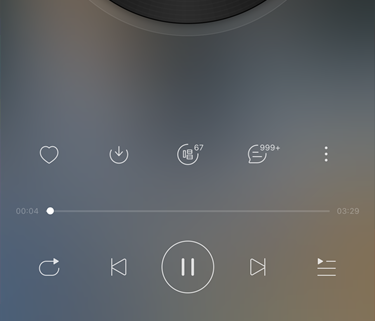
1. Open Netease Cloud
2. Play songs that need to be set as ringtones
3. Click in the play interface to open the menu on the right.
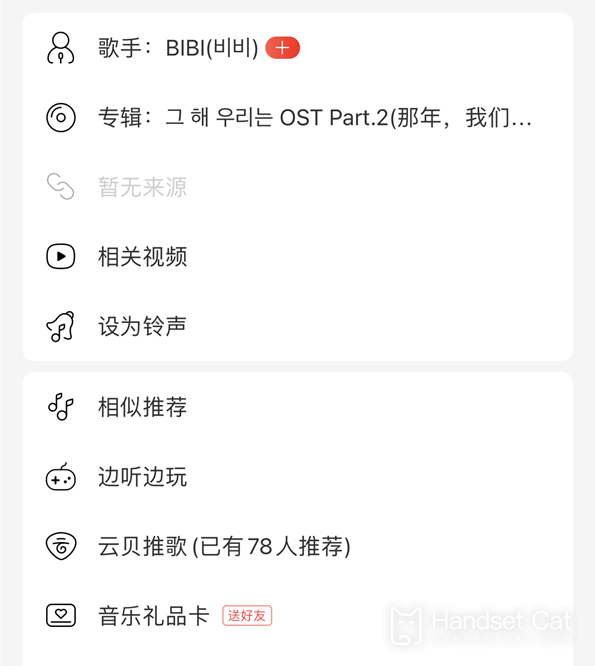
4. Click Set as Ringing Tone on the page
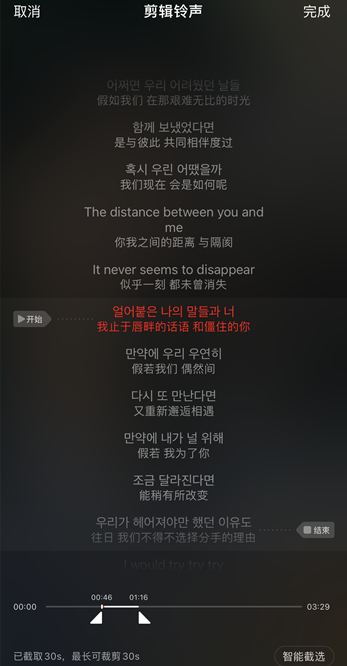
5. Capture your favorite 30 second ringtone clip
6. Click Finish in the upper right corner
7. Wait for downloading after completing the ring tone capture
8. Set it as the incoming call ring tone
Note: The third party software needs to open VIP to set ringing tones. The specific setting is subject to the page display
Introduction to the battery capacity of vivo X Fold
4600 mAh
Vivo X Fold adopts a super sensitive folding giant screen with an internal screen of 8.03 inches; The height is about 162.01 mm, the folded width is about 74.47 mm, the thickness is about 14.57 to 14.91 mm, the unfolded width is about 144.87 mm, the thickness is about 6.28 to 7.4 mm, and the weight is about 311 g
Vivo X Fold uses Netease Cloud Music to customize mobile phone ringtones. As shown above, the relevant settings are very simple. You can decide whether to set them according to your own habits and preferences. Come and show your personalized ringtones. Partners who need them can try them.













