How to modify font size for Glory Play6T
The method of setting the phone font size is something many kids are asking, because when buying a phone, they may encounter the original font they don't like, and they want to make it smaller or larger. At the same time, as a thousand yuan mobile phone, many users of Glory Play6T have bought it for their elders, and need a larger font. Let's see how to modify the font size of Glory Play6T.

Glory Play6T font size adjustment tutorial
Open the phone settings and click [Display and Brightness].

Go to the page and click [Font and Display Size].

Adjust the font size as required.
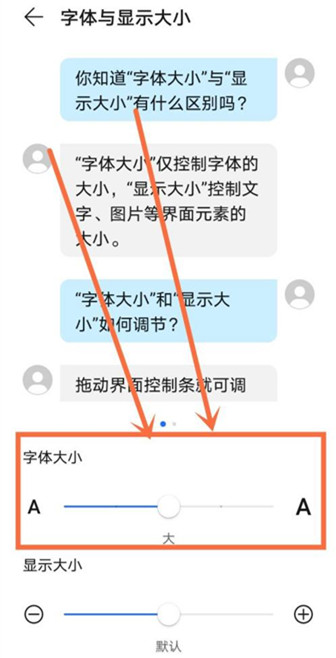
Is the font size setting method of Glory Play6T mobile phone very simple? I believe you know how to operate it by following the pictures. If you buy it for your elderly, you can also help them to make the font larger, which will make it more convenient.













