How does OPPO A96 automatically rotate the screen
In recent years, the smart phone has attracted more and more attention from users. The screen of OPPO A96 can automatically follow the rotation of the phone according to the vertical direction of the phone to keep it always facing users, so that users can use the horizontal screen or watch videos in various positions. Today, we will learn how to set the automatic rotation screen of OPPO A96. Next, we will tell you the answer.

How does OPPO A96 automatically rotate the screen
1. Select the settings on the desktop;
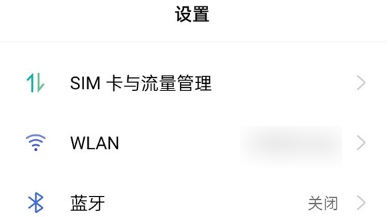
2. Select display and brightness settings;
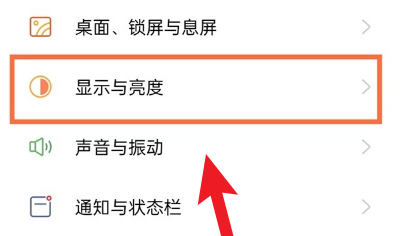
3. Turn on the switch on the right side of automatic rotation.

The automatic rotation screen of OPPO A96 mobile phone should slide down on the screen to pull out the shortcut menu. There is a circular arrow sign in the screen. This is the switch of automatic rotation of the screen. It turns on when it is lit, and turns off when it is pressed. That's all for today's introduction. See you next time.













