Vivo X90 Pro+WeChat Video Beauty Setting Method
Vivo X90 Pro+is an upgraded version of the X80 series, and many small partners have been attracted. I have to say that the function upgrade of mobile phones is really fast and comprehensive, and has penetrated into all aspects of our lives. For example, WeChat, which is an app we use almost every day, is a "nightmare" for many small partners until the birth of WeChat's video beauty function, Let's have a look at how to set up Vivo X90 Pro+WeChat video beauty.

vivo X90 Pro+WeChat Video Beauty Setting Method
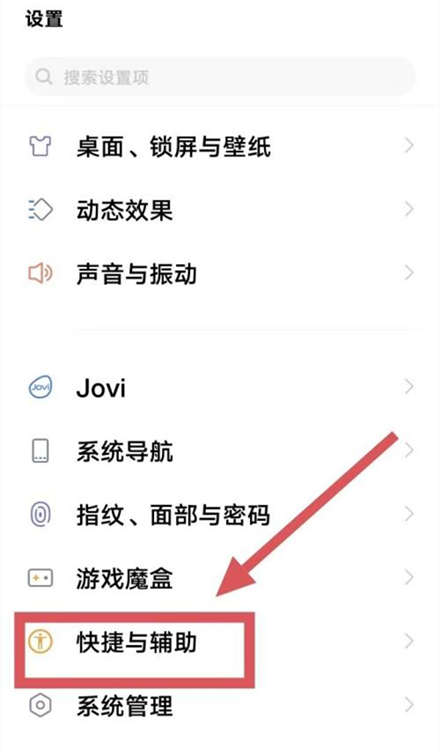
1. Click to open the vivo phone settings page
2. Enter the "More Settings" interface.

3. Click video call to beautify your face
4. In more settings, open "Video call beauty"
5. On the video call beauty page, light up the "WeChat" option
The setting method of vivo X90 Pro+WeChat video beauty is shown above, which is a very important function for many small partners. It can provide a lot of security for themselves, especially for social terrorism. It really adds a layer of "golden bell". I hope this introduction can help everyone.













