How to customize mobile phone ringtones with Netease Cloud Music for vivo X80 Pro
I believe you have also found that the speed of upgrading is very fast. For example, the vivo X80 Pro is popular with users, so many friends are paying attention to the relevant information of the vivo X80 Pro. For example, how does the vivo X80 Pro customize its mobile phone ringtones with Netease Cloud Music? If you are tired of the ring tone that comes with your mobile phone, you can check the relevant introduction with Xiao Bian.

How can vivo X80 Pro customize mobile phone ringtones with Netease Cloud Music
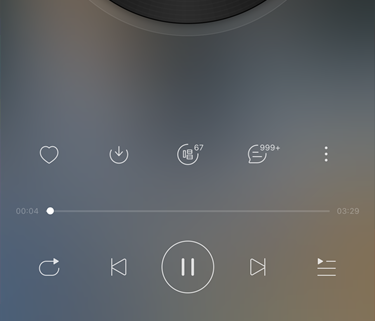
1. Open Netease Cloud
2. Play songs that need to be set as ringtones
3. Click in the play interface to open the menu on the right.
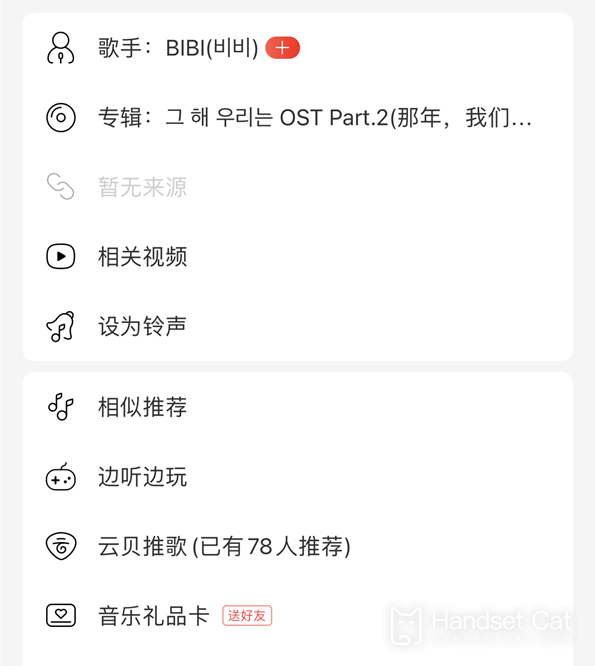
4. Click Set as Ringing Tone on the page
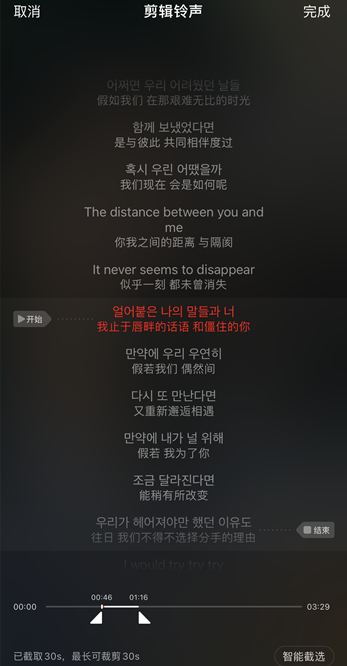
5. Capture your favorite 30 second ringtone clip
6. Click Finish in the upper right corner
7. Wait for downloading after completing the ring tone capture
8. Set it as the incoming call ring tone
Note: The third party software needs to open VIP to set ringing tones. The specific setting is subject to the page display
How to open the vivo X80 Pro 5G network

1. Enter Settings
2. (Dual card and) mobile network
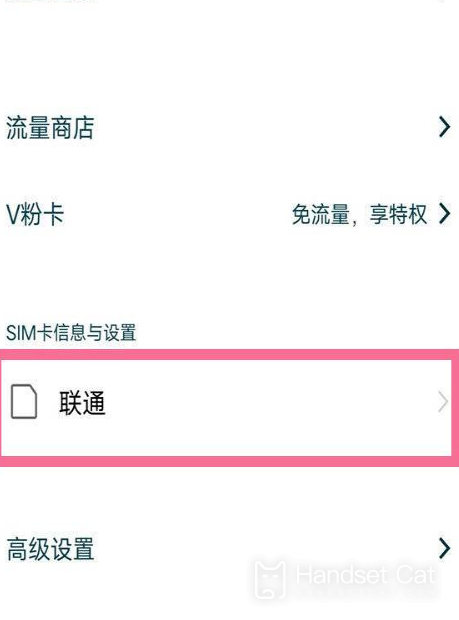
3. SIM card information and settings
4. Select the corresponding operator (China Mobile/China Unicom/China Telecom)
5. Enter to enable 5G;
The above is an introduction to how the vivo X80 Pro uses Netease Cloud Music to customize mobile phone ringtones. Personalized settings are the most obvious feelings. So many children like to show their personalities. You can try the relevant settings steps.













