Vivo S15 WeChat face payment setting method
The various functional settings of the mobile phone can also be changed according to your needs. When you use the mobile phone, you can operate in the settings if you have different needs. For example, the details related to WeChat payment. You want to use facial recognition to operate the payment, but you don't know how to set it. So let's hurry up and check the setting method of Vivo S15 WeChat face payment with our editor.
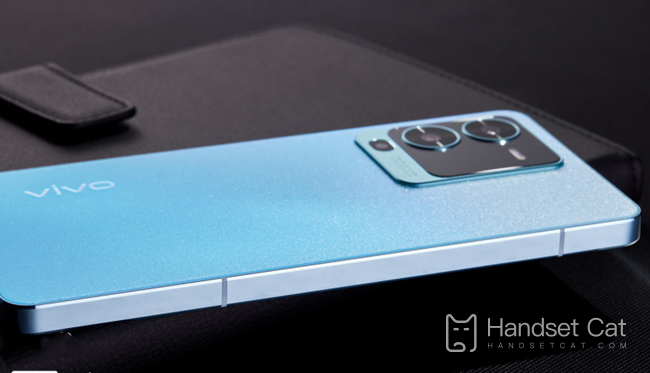
Vivo S15 WeChat Face Payment Setting Method

1. Open WeChat
2. Click the personal center page
3. Click Service

4. Click Wallet
5. Click Payment Settings

6. Click face/fingerprint payment

7. Just open your face
vivo S15 icon size setting method
1. Open the settings, click the desktop, lock screen and wall.
2. Enter Desktop Settings and click the icon Rounding and Size.
3. Slide left and right to set the icon style and size.
Vivo S15 WeChat face payment setting method is like this. Everyone has many different habits, so you can set face payment for your mobile phone according to the above introduction. It is also very convenient to set up. Let's try it now.













