Setting method for iPhone 14 Plus WeChat message notification not to display content
Although the iPhone 14 Plus is not very popular, many users still buy it because the price has dropped again and again. Because it is a new phone, many children often encounter different problems when operating their phones. How can I set WeChat message notifications to not display content for iPhone 14 Plus? Next, I will bring you the setting method of not displaying content in the iPhone 14 Plus WeChat message notification.

How does iPhone14plus set WeChat message notifications not to display content? Setting method for not displaying content in iPhone 14plus WeChat message notification
1. Enter WeChat settings
Open WeChat to enter the personal page and click Settings
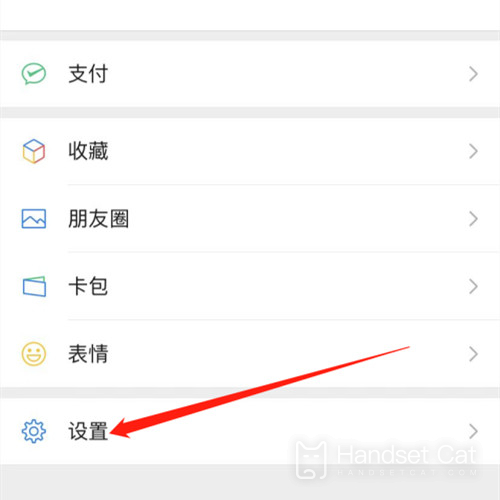
2. Enter message notification
Click New Message Notification

3. Turn on display details
To display the content on the pop-up prompt when receiving WeChat messages, you can turn on the notification display message details function

4. Turn off display details
Set the switch behind the message details displayed in the notice to off, click to confirm the closing in the pop-up position, so that the pop-up window will not display the content details when receiving a new WeChat message
The above is all about the content setting method not displayed in the iPhone 14 Plus WeChat message notification. If you have any questions about iPhone 14 Plus, you can search on this site. Of course, if you are satisfied with this article, you can also collect it or forward it to friends in need.













