Vivo X90 Pro+Call Show Setting Method
Vivo X90 Pro+is an upgraded version of X80 and also a super large cup in X90 series, so many kids will pay close attention to this phone, and many kids have become new fans of Vivo, so they put forward many questions that they don't know, such as how to set up the call show of vivo X90 Pro+, so the following operation guide should help many users to come to live quickly.

Vivo X90 Pro+Call Show Setting Method
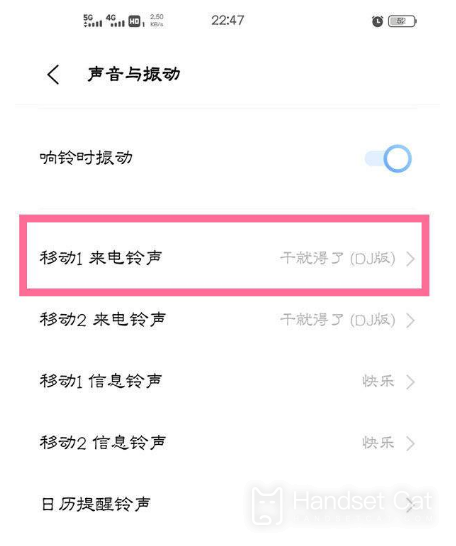
1. Open phone settings
2. Click sound and vibration
3. Click the incoming call ring tone
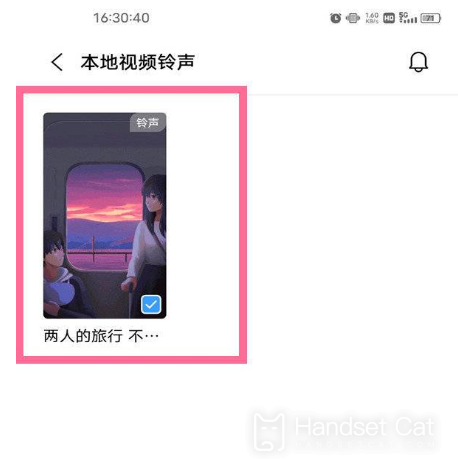
4. Click the video ringtone

5. After downloading the video ringtone, click the application
You can also select an app as the ringing tone in iTheme - Recommendation - Video ringing tone - Select your favorite video ringing tone - Download.
At present, only some models support this function, and do not support customized video ringtones.
The setting method of vivo X90 Pro+call show is as shown above. The existence of call show can help everyone to improve the interest of mobile phone calls. If you are not very clear about vivo mobile phones, you can refer to this guide. Follow the steps above. Come and try it.













