How to change wallpaper in the limited edition of Ace Pro Genshin Impact
With the development of mobile phones, mobile phone wallpapers also derive dynamic wallpapers and video wallpapers from the original static wallpapers. Basically, everyone's mobile wallpaper is different. Although the Ace Pro Genshin Impact Limited Edition has carefully designed Genshin Impact wallpaper, not everyone will like it. How can I change the wallpaper with Ace Pro Genshin Impact Limited? Let us have a detailed understanding.

How can I change the wallpaper of Yijia AcePro Genshin Impact Limited Edition? How to change the dynamic wallpaper of Yijia AcePro Genshin Impact Limited Edition
1. Open [Settings] - [Personalization] - [Wallpaper]
2. Choose your favorite wallpaper from the static wallpaper or dynamic wallpaper. You can adjust the position of the screen by zooming in or moving with your two fingers
3. The static wallpaper can be set as "desktop wallpaper", "lock screen wallpaper" or at the same time; Dynamic wallpaper can be set as "desktop wallpaper" or "desktop and lock screen wallpaper" at the same time
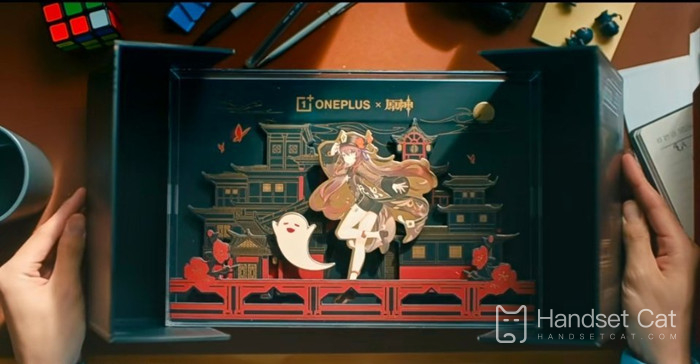
The above is all about how to change wallpapers in the limited edition of Ace Pro Genshin Impact. I hope this article can help you. If you have other doubts about Yijia Ace Pro Genshin Impact Limited Edition, you can search on this website. There are a lot of mobile phone information here, and I'm sure you won't be disappointed.













