How to set ringing tones for the exclusive edition of OnePlus Ace Pro Genshin Impact
Yijia Ace Pro Genshin Impact Limited Edition is a mobile phone designed with Genshin Impact's super popular character Walnut as the main element. This mobile phone has the appearance and IU of Genshin Impact. However, many kids want to set the music and sound of Genshin Impact for ringtones in order to be closer to Genshin Impact. How can I set the ringing tone in the exclusive edition of Ace Pro Genshin Impact? Next, I will bring you a detailed tutorial on ring tone settings.

How do I set the ringing tone for the exclusive edition of OnePlus AcePro Genshin Impact? One Plus AcePro Genshin Impact Limited Edition Ringing Tone Setting Tutorial
1. Open phone settings
2. Click [Sound and Vibration]
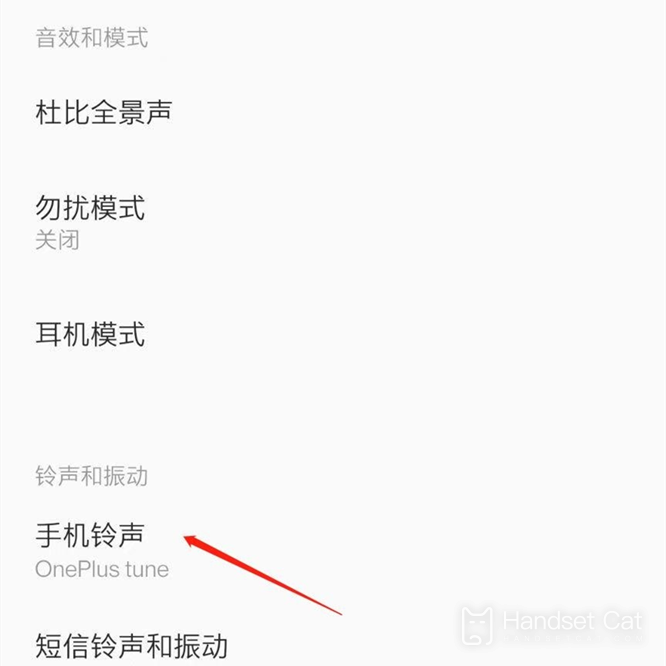
3. Select [Local Ringing Tone]

4. Select your favorite ringtone from the music downloaded from your mobile phone.
The above is all about how to set the ringing tone in Ace Pro Genshin Impact Limited Edition. Is it very simple? I believe you have learned it. As long as you follow the method given by Xiao Bian, you can easily set your favorite ring tone. If you think this article is good, you can share it with your friends.













