HONOR 50 Pro Font Adjustment Tutorial
HONOR 50 Pro is a mid-range model launched by Glory in June last year. Its biggest highlight is its extremely fashionable appearance design and 100 million pixel high-definition image. Even today, these two characteristics are still very distinctive. Therefore, the sales of this phone has always been very correct. This compilation brings you the HONOR 50 Pro font adjustment related tutorials to help you better use this phone.

How to adjust the font size of HONOR 50 Pro? HONOR 50 Pro font size adjustment tutorial
1. Open the phone settings and click [Display and Brightness].

2. Go to the page and click [Font and Display Size].

3. Adjust the font size as required.
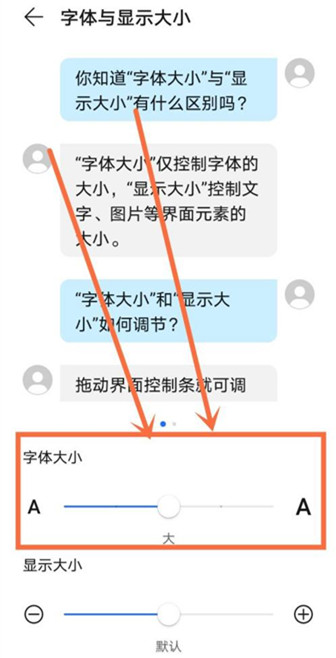
It only takes three steps to adjust the font on HONOR 50 Pro. In addition, users can also change the size of the icon according to their own ideas to achieve the best visual effect. Get the kids quickly pick up the phone and try it.













