HONOR 50 SE local number inquiry tutorial
With the continuous progress of the times and the gradual popularity of dual card and dual standby, more and more users use two or more phone cards in their daily life. Although it is convenient to use, there is also a hidden problem, that is, some users can not write down two strings of phone numbers very well. At this time, mobile phone inquiry is very important. This compilation brings you the HONOR 50 SE inquiry of the phone number related tutorials.

How can HONOR 50 SE view my phone number? Where is the HONOR 50 SE number?
1. Click the phone sign on the mobile phone;

2. Select the menu of three points in the upper right corner;
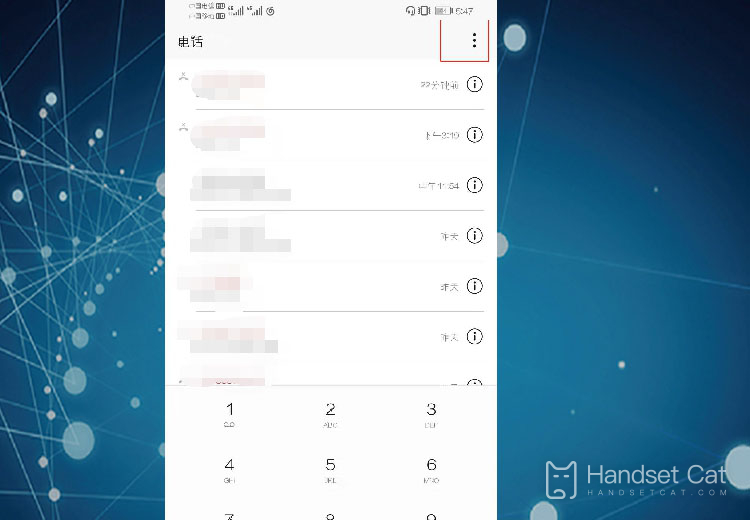
3. Click Set Options;

4. You can see your mobile number below.
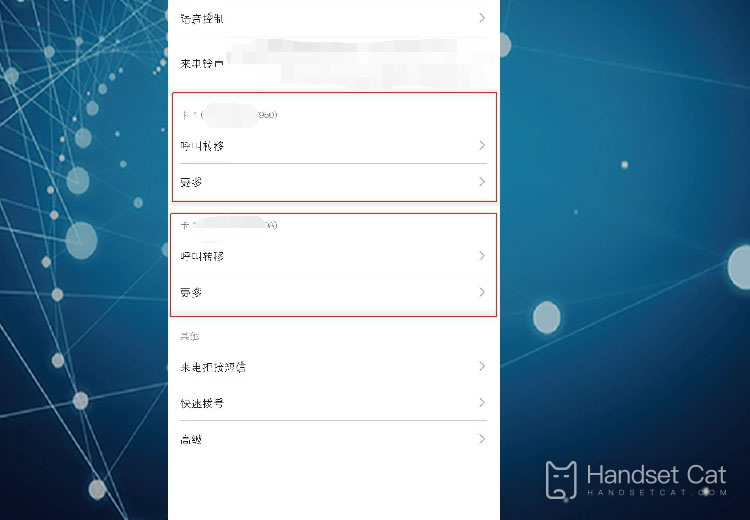
How about that? Is it easy to find the phone number on HONOR 50 SE? Not only that, because of the relevance of the system, even other models of Glory can find the corresponding information through this method, which is very convenient, but also can be used to query the status of the SIM card, because the relevant number will be displayed only when it is inserted correctly.













