HONOR 50 SE Battery Health Inquiry Tutorial
The health status of the battery is very important for mobile phones at any time, because it can affect many aspects, such as charging efficiency, power consumption speed, and the possibility of adverse effects. However, under normal circumstances, few people can feel the decline of the battery status. This compilation brings HONOR 50 SE related courses on battery health inquiry to help you better understand your mobile phone.

How does HONOR 50 SE check battery health? What is the battery life of HONOR 50 SE
1. Click [Battery] in the mobile phone setting menu.

2. Click [More Battery Settings].
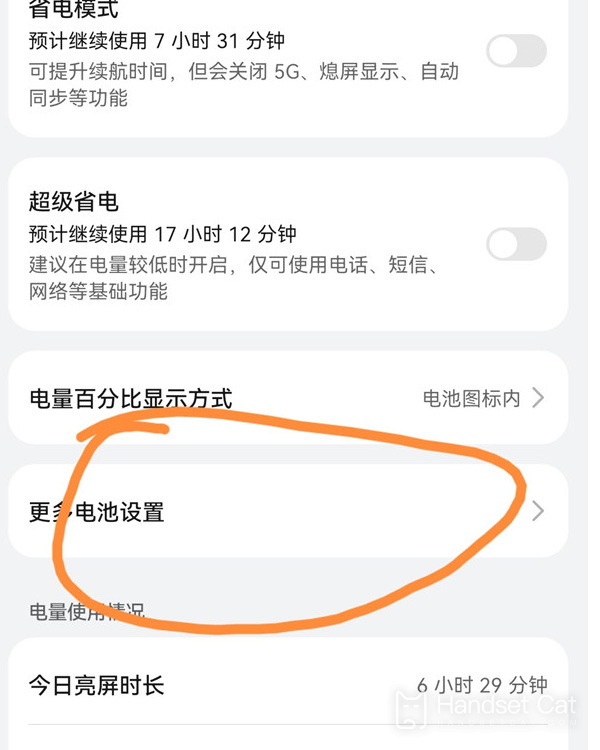
3. Click [Maximum Capacity] to view the battery health.
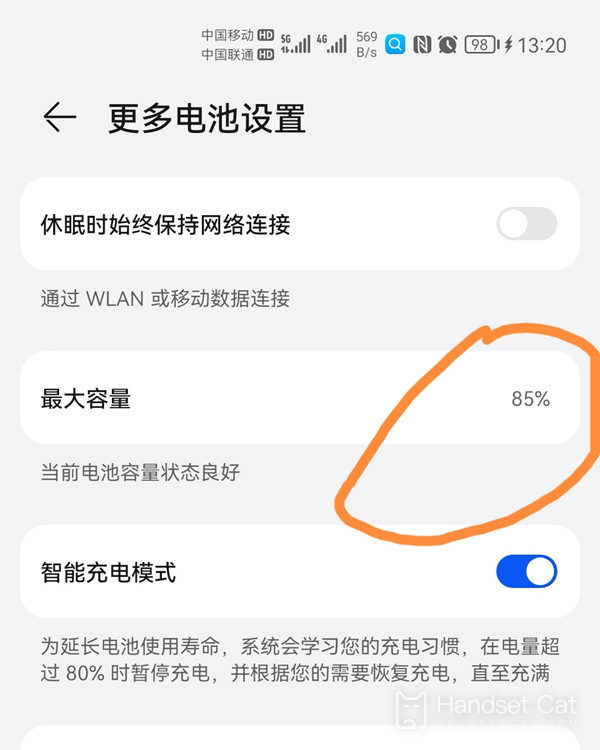
The above is the specific content of the HONOR 50 SE battery health inquiry tutorial. The method is very simple. You only need to click the relevant settings of the battery in the setting interface, but only if the system used supports viewing, otherwise the user will have to check through other third-party software.













